Responsive search ads combine your headlines and descriptions with Google’s algorithm to give users more relevant ads. But how do you write compelling ad copy that converts? In this blog, we look at three focus areas for writing a killer responsive search ad.
In February 2021, Google made responsive search ads the default ad type for Search campaigns in Google Ads. A few months later, Google announced users would be unable to create or edit extended search ads starting on June 30, 2022.
One of the main reasons for this change is that responsive search ads benefit everyone:
- Users get more relevant ads they are more likely to click
- Advertisers save a lot of time and money in search advertising
- Google gets happy users and advertisers
In order to benefit from the responsive search ads, you need to start creating them now. But how do you write a responsive search ad?

Writing Responsive Search Ads: 3 Focus Areas
To create a single responsive search ad, you need to write up to 15 headlines and four descriptions. Each headline can have 30 characters, while descriptions can include 90 characters. Then, Google automatically pulls three headlines and two descriptions to create an ad that makes sense to the user.
You may be asking yourself, “Why do I need to write so many headlines and descriptions if the user won’t see most of them?” The answer is simple. By offering more headlines and descriptions to Google, you increase the chance of showing a user an ad they want to click.
But there is more to a killer responsive search ad than just headlines and descriptions. You need to focus on three key areas:
- Keywords
- Ad strength
- Landing page
1. Keywords
Writing responsive search ads starts with understanding your keywords because they drive the most traffic and impressions. Keywords are the terms users search for on Google. Using the right keywords is crucial because you don’t want to waste money and time on ads that don’t get clicks. You also don’t want to use too generic or specific keywords because you could end up targeting the wrong users.
To find the right keywords, you need to do your research. Luckily, various tools are available to help you learn about volume, competition and cost-per-clicks (CPCs). Utilize a resource like Google Keyword Planner, Keywords Everywhere or SEMrush to get a clearer understanding of the keywords that make sense for your campaign.
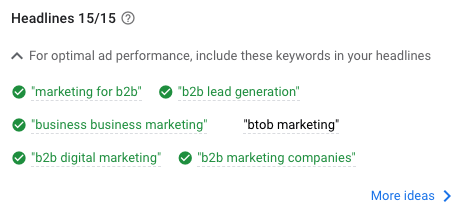
Once you know the right keywords, you can start writing your headlines and descriptions. Here are some helpful tips:
- Focus on the user’s needs and how your product or service benefits them
- Incorporate keywords into your messaging
- Include calls to action
- Check Ad Strength
If you’re looking at the list and aren’t sure what Ad Strength is, don’t worry. It’s actually our second focus area for writing responsive search ads.
2. Ad Strength
Ad Strength is a Google tool that gives you feedback on the copy in your responsive search ads. There are two main components to Ad Strength:
- Overall rating that indicates the ad’s effectiveness
- Specific action items that you can take to improve your Ad Strength rating
Your overall rating can range from “Incomplete” to “Excellent.” The higher your rating, the more relevant it should be to the user, which should result in more clicks and conversions.
When you write your ad in Google Ads, you can see your Ad Strength in real-time as you add and edit your copy. Google will offer suggestions to make your responsive search ad stronger.
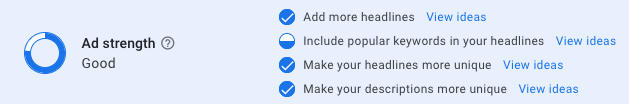
To make your responsive search ads more relevant, avoid these common mistakes:
- Missing ad group
- Missing keywords in ad group
- Final URL is missing
- Headlines and descriptions are too similar
- Headlines and descriptions are too short
- Popular keywords are missing from headlines
- There aren’t enough keywords in the descriptions
- Too many headlines or descriptions are pinned
The good news is that if you do have any of these problems, Google will offer suggestions to resolve them. But keep in mind that when you write a killer responsive search ad, you need a landing page that drives conversions.
3. Landing Page
The landing page is a webpage that the user visits after clicking on your responsive search ad. A landing page plays an integral role in getting users to make an action, whether it’s to fill out a form, download an asset or contact you directly.
You want to ensure the call-to-action on your landing page matches what’s in your ad copy, or Google will penalize your ad. After all, creating a strong connection between your ad and landing page helps to make the ads more relevant. When that happens, the user is more likely to convert.
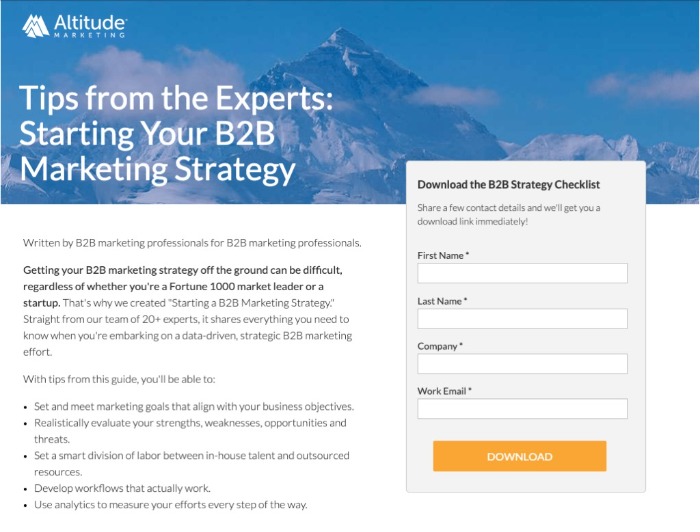
Writing a landing page that converts is easier when you already have your keywords and headlines written for the responsive search ads. You can plug in those keywords and headlines directly into your landing page copy to help forge the connection between the ad and landing page. And as you make improvements to your ads, you should go back to your landing page and make the same updates to optimize your campaign.
tl:dr: Writing Responsive Search Ads
Writing a killer responsive search ad is more than just writing copy. You need to focus on keywords, Ad Strength and landing pages to improve your chances of getting clicks and conversions. When you put in the work, success will follow.




