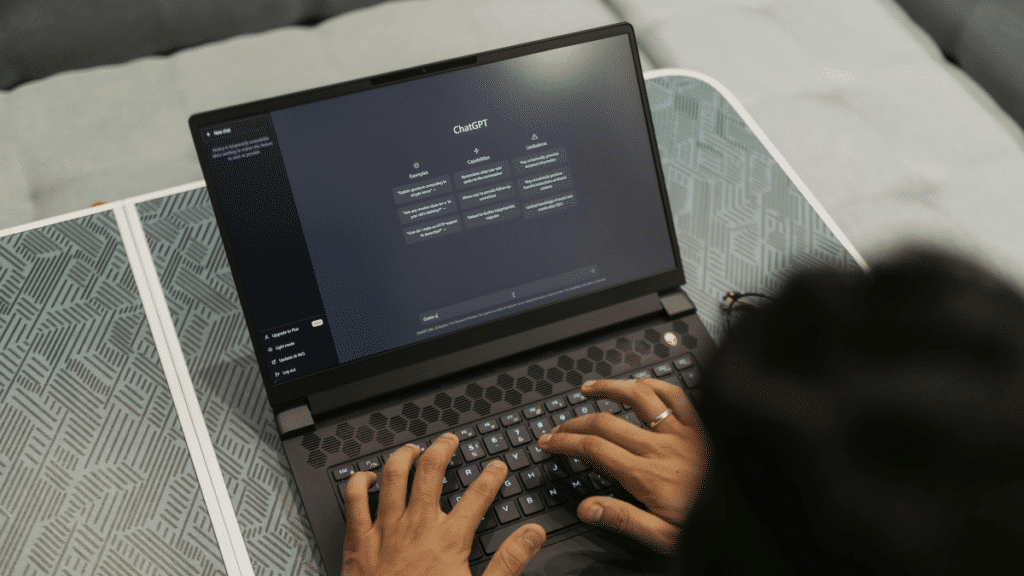Looking for that perfect list and combination of digital tools to help you achieve rankings beyond your wildest dreams? You (might) have come to the right place.
Why did I throw the word “might” in there? Because I want to do what many SEO-related companies don’t — which is be realistic and set expectations. If I received one dollar for every time I saw “The #1 SEO tool” and “We’ll make your site rank first on Google” online, I would have enough money to buy Google.
All websites are snowflakes. No two are the same. They have different tools, goals, keywords, and purposes. Therefore, it’s imperative not to worry about copying exactly what other websites are doing and using every “#1 SEO tool” out there.
That being said, here’s a list of the core tools we use on a regular basis – we’ve tested and used dozens at Altitude over the years – categorized by use case.
Keyword Research
Why does this matter? Because it makes it easier to find viable keywords you could rank for when writing copy for your site.
- Long Tail Pro – It has a few more bells and whistles than other keyword research tools because it pulls data from several sources to provide some fantastic competitive insights. Price: $25/month (smallest plan)
- Google Keyword Planner – I always like to have a backup tool to cross-check data. For keyword research specifically, Keyword Planner is always my go-to. It’s a very nice, free option if you have an AdWords account. Price: FREE
- Keyword Tool – Having trouble coming up with unique keywords to research? This quick and easy tool will help get those brain juices flowing in no time. Price: FREE
Backlink Profile Analysis
Why does this matter? It helps you analyze the types of sites that are linking to yours (crucial for SEO), and find prospective sites to reach out to for a link.
- Majestic – You’ll never find one source that accurately tracks all inbound links, but this one is pretty darn close. Its trust and citation flow metrics are essential as well. Price: $49.99/month (smallest plan)
- Ahrefs – This one is easily Majestic’s closest competitor and has some nice competitive insight and research tools, as well. However, I again primarily use it to cross-check data. Price: $82/month (smallest plan)
Keyword Tracking
Why does this matter? Keyword tracking allows you to see if your site is moving up/down in the rankings, and ultimately, measure your SEO efforts.
- NightWatch – Fantastic for giving transparent and specific insights into how your site shifts positions on search engine results pages. Price: $19/month
Competitive Insights
Why does this matter? Because who doesn’t want to see what their competitors are doing and what some of their data look like?
- SpyFu – This one is an all-around great digital marketing tool, and you’d think you hacked competitors’ AdWords accounts with the PPC data it provides. Price: $33/month (smallest plan)
- SEMrush – It has a few features SpyFu does not, but it’s great for cross-checking data. Price: $99/month (smallest plan)
Chrome Extensions
Why do these help? They’re all free, easy to use, and give you quick access to valuable insights and data.
- Check My Links to see if your page has any broken links on it
- Redirect Path to verify that your 301 redirects are functioning properly
- Seerobots to automatically check the status of the meta robots tag on your site’s pages
- Open SEO Stats to check a wide variety of technical factors and tidbits about a particular domain
- BuzzSumo to quickly get social media engagement metrics for a particular page
Miscellaneous
Why do these help? Because the Google tools are essential, and you should always try unique tools so you can get an idea of what is available in this ever-changing landscape.
- Google Analytics and Google Search Console – It would be remiss of me to exclude these two in an SEO tools post. They are both key to understanding how organic traffic to your site looks and troubleshooting any site indexing or functionality errors. Price: FREE
- Hotjar – Its website heat mapping capabilities are nice, but the live video recordings of users’ navigating your site are invaluable. Price: $29/month
- Google PageSpeed Insights – The speed of your website matters, and there’s no better place to get a speed score and diagnosis than right from the horse’s mouth. Price: FREE
- Open Site Explorer – Looking at Moz’s authority metrics are a great way to keep track of the ranking potential and equity your site has. Price: FREE
- Google Data Studio – There’s a lot to keep track of with SEO, so if you wish you could put the most important data in just one place, Data Studio is your saving grace. Price: FREE
I personally come close to tool overload issues by having 30-40 tools in my toolbox, but some are just nice-to-haves and don’t get used nearly as much as others. Regardless, I stand by my notion of creating a toolbox that is specific to the needs of your company and business.
There are quite literally thousands of tools out there, and trust me, you don’t need to worry about using them all. Just focus on finding a reasonable mix that works for you and is conducive to achieving your business goals.