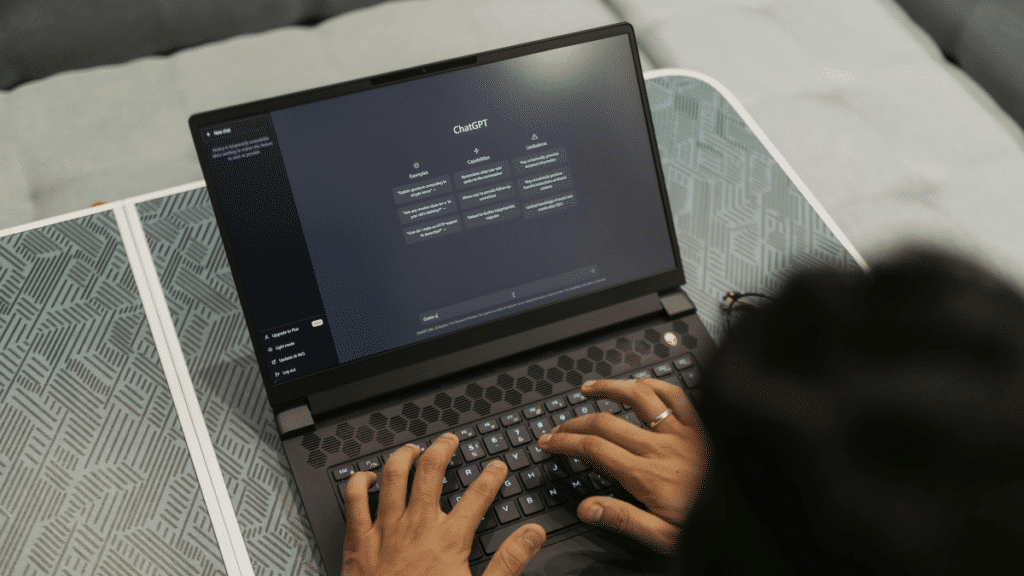If you’re a B2B marketer, you probably know about Zapier. It’s marketing automation on steroids, integrating more than 2,000 apps with no code.
But there’s probably a lot about Zapier that you don’t know.
Most marketing professionals barely scratch the surface of what it can do. They deploy basic “zaps” like:
- When a Gravity Form is filled out, create a record in a Google Sheet
- When a Shopify order is completed, create a contact in Salesforce
- When a new WordPress post is made, record the title in Airtable
You know what? All of those are useful!
They’re taking a manual process, like copying and pasting data from an email, into an automated one. Automated processes rock!
But you can do a lot more with Zapier than just take data from App X to App Y.
In this post, you’ll find five B2B marketing automation hacks you didn’t know you could do with Zapier.
But first, let’s cover the basics.

Zapier 101
Zapier is middleware that lets you connect more than 2,000 popular apps. Think of it like a universal, no-code API.
There are two main types of actions in Zapier.
“Triggers” start a workflow. Above, the new form entry in Gravity Forms is a trigger. So is the Shopify order. There are thousands of these, and every app is different.
(In Boolean terms, these are your IF statements. “IF this happens …”)
“Actions” are your “THEN” statements. They do something based on the trigger you picked. (“IF this happens, THEN do this …”)
Every action Zapier takes is called a “task.” This is primarily how cost is determined. However, most Zapier connectors are free to use. A few dozen are “Premium” apps, which require a paid plan.
Speaking of pricing …
What Zapier Costs
Zapier offers five tiers of pricing, with various levels of features and capacity.
- The Free plan offers 100 tasks/month, and a total of five zaps. Each zap can only have two steps.
- The Starter plan gives you 3,000 tasks/month and access to premium apps. You can build 20 zaps, with as many steps as you want. Zapier Starter is $20 when you pay monthly.
- A Professional plan offers 15,000 tasks/month, 50 zaps and conditional logic. It’s $50/month.
- The Professional Plus plan gives you 20,000 tasks/month and 75 zaps. It’s $75/month.
- Finally, the Team plan is essentially Zapier Unlimited. You are limited to 50,000 tasks/month, but that’s a ton of work. You get unlimited zaps, unlimited team members, and folders to sort out your zaps. It’s $125/month – well worth it for an agency or large marketing team.
And what can you use all those tasks and zap for? Here are five Zapier marketing automation hacks you didn’t know existed. We could include hundreds of these, but these five are interesting.
Hack #1: Start Processes with Alexa
Yes, that Alexa. The Bezos Alexa.
Zapier’s Amazon Alexa connector is simple on its face. Most connectors will have 10 or more triggers and actions. Alexa only has one:
“Trigger Phrase Spoken”
That’s a really important trigger.
Set any phrase (or phrases) you want, and a follow-up prompt to add a data payload. When you say them to your Alexa-enabled device with the Zapier skill, your actions will happen.
“Alexa, do X.” (That’s the trigger phrase.)
“OK, what do you want it to say?” (That’s the prompt.)
Then the thing just … happens.
In other words, you – a marketer without coding skills – can build a private Alexa app.
Today.
In, like, 10 minutes.
In other words, if you have a repetitive task – like setting a Slack status – you can do it with your voice. (You could even tweet with your voice, but that’s terrifying.)
Hack #2: Get Your Leads Out of Facebook Ads
If you’ve used Facebook Lead Ads lately, you know two things:
- The reach is incredible for the price, even if quality sometimes is sub-par
- Getting to your leads in the platform is tough
Zapier can’t do much about lead quality, but it can automate the latter.
The Facebook Lead Ads connector, again, is a single trigger:
“New Lead”
Again, it’s powerful.
Just set the trigger, and connect to a system of record with an action. Make a record in ActiveCampaign or Salesforce. Put them on a Mailchimp list. Create a new row on a Google Sheet.
You can automate your follow-up, too. Use Campaign Monitor, for instance? Build an automation in that platform to send an email when someone enters a segment. Then give your new lead the right custom field data to trigger the segment.
If you want to get fancy, go ahead and add a step to your zap that sends your sales rep a Slack message.
You’ll never have to export a CSV from Facebook again.
Hack #3: Schedule a Task
What if your trigger isn’t a thing happening, but a time?
Zapier’s got you covered.
Schedule by Zapier is one of about 24 Zapier-built apps that enhance workflows. It lets you trigger actions in other apps every hour, every day, every week or every month.
Have something that needs to be updated regularly? Schedule by Zapier will handle it. Reminder your team to log their time. Touch base with your customers at the beginning of the month. Create a WordPress post for your weekly blog entry.
If it happens at the same time over and over again, don’t do it. Automate it.
Hack #4: Lead Scoring
Lead scoring used to be the reason B2B marketers chose expensive marketing automation over email-based providers. Campaign Monitor, Mailchimp and the like just didn’t have the functionality.
The Lead Score by Zapier app fixed that.
Lead Score by Zapier technically doesn’t have a trigger or an action. Instead, it has a “search.” This lives before an action, and tells the action app which record to act upon.
Say a lead comes in through Gravity Forms, and you want to enrich it before it goes to your CRM.
Simply set Lead Score by Zapier to look up the email address entered into your trigger. The app then uses MadKudu tech to check:
- The company’s location
- Rough web traffic
- Any capital raises
- What industry the company is in
- The amount of technologies on its website
- When it was founded
It then classifies companies based on how qualified they are: low, medium, good or very good. A 20-year-old firm in the U.S. with tons of web traffic is very good. A startup with no website probably isn’t. Lead Score by Zapier will tell you – and post the data where your sales team can see it.
(You can also use it to track aggregate lead quality. Count the number of each classification, and score the scores: 4 for very good, 3 for good, etc. Divide the total by the number of leads and you get your average. Do this monthly, track it and optimize it.)
Hack #5: Automatically Archive Completed Contracts
If you sign a lot of contracts, it’s critical to keep them organized. Problem is, a lot of marketing and sales teams handle this by hand. They send a PDF, get it scanned and signed, then throw it on the shared drive.
You can do better!
Zapier interfaces with several e-signature and proposal platforms, including PandaDoc and DocuSign. They let you send a digital proposal, and get it signed electronically.
(Hence, you know, “e-signature.”)
Once the contract is completed, Zapier lets you put a copy wherever you need it. It’s typical, for instance, to attach it to a deal in the CRM, or archive them in a cloud file system like Google Drive.
Special Bonus Zapier Marketing Hack!
I learned something today.
“Mercury in retrograde” isn’t just a lyric in a Jenny Lewis song:
(The #general channel in Slack was quite helpful in providing this knowledge. Thanks, Kaela!)
Why bring this up?
Well, one of Zapier’s homegrown apps is Retrograde, which is something I never knew I needed until today.
It triggers actions when Mercury enters retrograde, leaves retrograde or is in retrograde.
Your mileage may vary on this one, but our Slack channel is definitely getting warned this Oct. 13.