If you’re a marketer, you’re going to need to do stuff with images. (That’s the technical terminology, of course.)
Whether it’s for a blog post, documentation or internal clarification, images are a must. And capturing, editing and modifying them at scale – particularly if you’re not a designer – can be a huge pain.
You’re in luck! We’ve compiled a list of four simple, easy and affordable online image tools. They tackle marketers’ most common image problems – and a bunch of them do it for free.

Online Image Tool #1: Snagit
Not free. It’s like 50 bucks. But we promise, it’s 50 bucks well spent.
Snagit is an incredibly powerful screen capturing, recording and (light) editing software. Have you ever seen those red arrows pointing at someone or something in a screenshot? Or a small blur? It was probably done using Snagit.
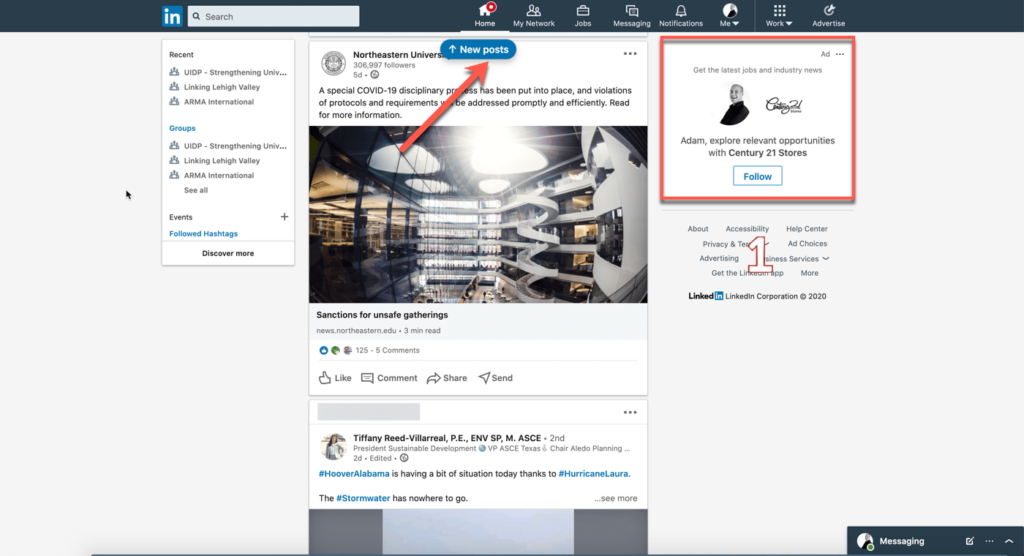
You can set up your own workshops, customize your toolbar, and so much more. The capture world is your oyster with Snagit. In fact, we use it for every screenshot on our blog, like the one above.
Super powerful. Super flexible. This online image tool from TechSmith can easily be used in place of Photoshop to resize images and edit them.
Of course, images tend to come out of Snagit as pretty weighty PNGs. That’s bad for page speed. So you need …
Online Image Tool #2: Optimizilla
Superfast. Superslick. That’s how you want your images to compress — which is why we recommend Optimizilla.
It’s the easiest thing in the world to use. And it knocks 60-80% off images without sacrificing quality. We’ve never had a bad result with the tool.
Also, it’s free.
And free is good.
Online Image Tool #3: remove.bg
The title says it all. This super-tool removes image backgrounds. It’s AI-driven, powerful, accurate, and rarely flukes. What more could you ask for?
This tool is perfect for when you need the background off of a picture of a person, for example. It’ll find them, knock them out, and you’re all set. Think Liam Neeson from Taken.
remove.bg is also great for when you need a transparent version of a logo you can only find in a JPG. You could use Illustrator or Photoshop … but this online image tool is free and way easier.
Online Image Tool #4: Frinkiac
Perhaps the most advanced tool of them all, Frinkiac is a Simpsons screen-capture and GIF/meme generator.
Yes, that MATTERS. Seriously. It’s cool tech.

Frinkiac matches episode transcripts to frame-by-frame captures from every season of the Simpsons. (Especially the only good ones; 2-8, with a little bit of 1 and 9.) You can search on any word or phrase, lay text on the images, download GIFs – the possibilities are endless with this one.
The above, for instance, came from a search for “stadium collapsed.” (It’s not the mayor’s fault.)
Need a reaction GIF? Frinkiac.
Need a meme for a blog post? Frinkiac.
We know what you’re thinking: there’s no relevant business reason for using this online image tool. But guess what? It’s awesome.
I’ve used it more than the other three … probably.
I have priorities!
We know you need to do stuff with images. So we hope you put some of these cheap (and free) image tools in your marketing arsenal.



