Think you have to spend thousands on your marketing technology stack? Come on; it’s not 2017. It’s actually possible to build a (nearly) full martech stack for free in 2020.
Don’t believe me?
A few years ago, I wouldn’t have, either.
After all, the concept of a free martech stack flies in the face of a lot of business plans. There are a slew of vendors out there charging big money for their marketing products. And some make great stuff!
But in today’s world of democratized tech, you can get pretty much everything you need for $0.

Can You Build a Free Martech Stack?
The short answer: Yes, you can get the marketing tools you need for free.
The long answer is a bit more complicated.
High-end providers rarely give away full-featured versions of their products for nothing. So if you’re looking for all the bells and whistles, you’re going to be shelling out some cash. But if you’re OK with some limits, you can create a full martech stack for free.
This plan is mostly for smaller companies and startups, particularly in a B2B space. B2C lists and needs can be more robust, particularly around personalization. Either way, though, free marketing technology and adtech is pretty cool.
Need more? Check out our dream marketing tech stack. You’re getting into products like Marketo, Pardot, HubSpot and Salesforce there.
Want features that fit in a budget? Here are robust marketing automation platforms for under $1,000/month.
What Marketing Technology Do You Need?
Savvy marketers need a lot of technology in 2020. At a minimum, you’re going to require:
- A website CMS
- SEO guidance
- An email platform
- Premium images and photos
- Web analytics
- Website performance testing
- Data visualization
- Plug-and-play integrations
- Screen capture software
- A writing assistant
- A marketing calendar
- Social media scheduling
Yes, you can add more. There’s no end to how many marketing platforms and adtech solutions you can use. But that marketing tech stack is the definition of what most businesses need.
The Ultimate Free Martech Stack for 2020
- Best Free Website CMS: WordPress
- Best Free SEO Help: Yoast
- Best Free Email Platform: Mailchimp
- Best Free Stock Photos: Shotzr
- Best Free Web Analytics: Google Analytics
- Best Free Website Performance Testing: Lighthouse
- Best Free Data Visualization: Google Data Studio
- Best Free Integration Software: Zapier
- Best Free Team Collaboration Software: Slack
- Best Free Screen Capture Software: Loom
- Best Free Writing Assistant: Hemingway
- Best Free Marketing Calendar: Airtable
- Best Free Social Media Scheduling: Hootsuite
Yep. That’s a full martech stack – 100% for free. Let’s dive in.
Best Free Website CMS: WordPress
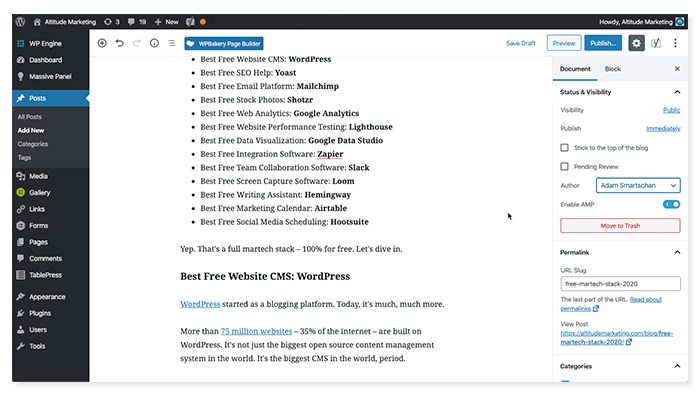
WordPress started as a blogging platform. Today, it’s much, much more.
More than 75 million websites – 35% of the internet – are built on WordPress. It’s not just the biggest open source content management system in the world. It’s the biggest CMS in the world, period.
There’s a reason for that.
Pound for pound, WordPress is the best CMS we’ve ever used. A big part of that is the fact that it’s open source. The global development community delivers awesome stuff every day. If you have a problem with WordPress, there’s a good chance someone’s already solved it.
The other great thing? It’s free forever.
What We Love About WordPress
- It’s endlessly expandable.
- There’s a global community dedicated to making it better.
- It works with everything.
What to Watch Out For
- WordPress.org is the open source project. WordPress.com is a paid site builder and hosting platform.
- WordPress itself is free. Themes or custom development (if you’re not doing it yourself) aren’t.
- Certain mega-popular plugins are targets for hackers. Do your research and avoid risky ones.
Best Free SEO Help: Yoast
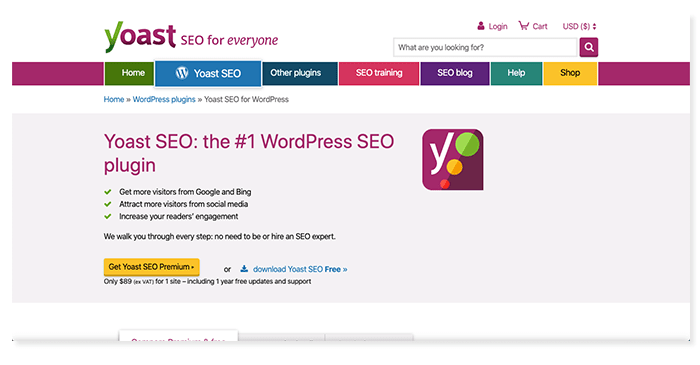
Yoast offers a bunch of resources for SEO novices and experts. Its courses and conference are both top-notch, but they can be costly.
Where Yoast really shines is its free WordPress SEO plugin. Yoast SEO is hands down the best tool for “scoring” your content as you write it. Get “green” for the right keyword and there’s a good chance you’ll rank.
The plugin looks at your content and evaluates it for ranking factors. In the free version, these include:
- Readability
- Content duplication
- Image alt tags
- H tags
- Title tag
- Meta description
It’s an excellent “last set of eyes” before you publish a webpage or blog post. Definitely a great addition to your free martech stack.
What We Love About Yoast SEO
- It’s simple.
- It’s always updated for the algorithm.
- It makes technical updates (like title tag changes) easy.
What to Watch Out For
- Yoast SEO only scores the content on your page. It can’t tell you if it’s actually useful, or if you picked a good keyword.
Best Free Email Platform: Mailchimp
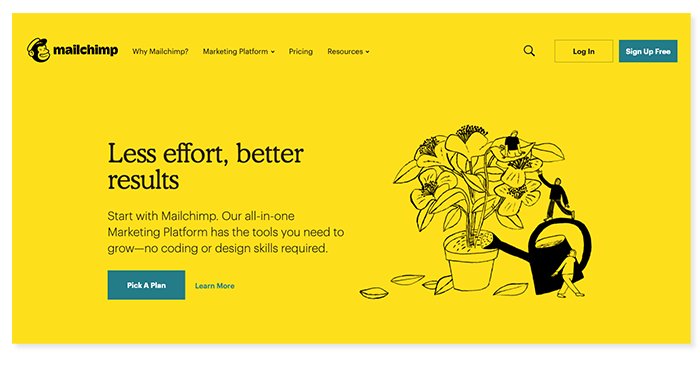
Annoying podcast commercials aside, Mailchimp has carved out a great niche for itself. It’s the default email marketing provider for SMBs and startups.
Mailchimp does go beyond email. It now pitches itself as an all-in-one marketing platform. For a free martech stack, though, you’re really looking at it as an email platform.
In terms of free email marketing, Mailchimp does what you expect it to. You can build emails using a drag-and-drop editor. Start with a template or from scratch. Segment your list. Automate sends. And after the email goes out, you can view basic analytics.
If you’re just starting out in B2C or B2B marketing, that’s all you need.
What We Love About Mailchimp
- It’s expandable – the platform offers plenty beyond email.
- Segmentation and tagging are really good.
- It adds basic functionality for landing pages and social media.
What to Watch Out For
- The free plan limits you to 2,000 contacts and a single audience.
- You can only send 10,000 emails/month before you have to pay.
- You’ll wait behind paid users in the support queue.
- Email isn’t Mailchimp’s sole focus anymore.
Best Free Stock Photos: Shotzr
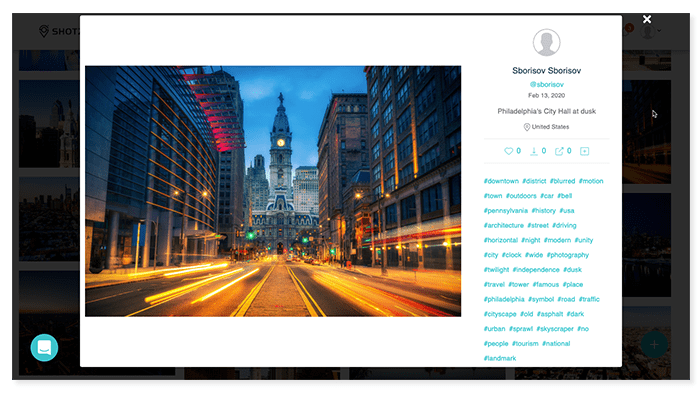
Shotzr is a new player in the free stock photo game, but it’s come on strong.
Shotzr presents a number of advantages over Unsplash, Pexels and the others.
Its free images – in the “Social” tier – are actually … good. Like, Instagram-worthy good. No dead-eyed models or weirdly pointing businesspeople here.
Plus, the metadata on Shotzr photos is tremendous. It’s the only free stock photo site we’ve found that gives good location data. That means you don’t find photos from a city. You find photos from your city. When you’re trying to personalize marketing, that means a lot.
Need more? The paid Premium tier gives you 72 million royalty-free images from Getty for under $100/month.
What We Love About Shotzr
- Again, the photos are actually good. We can’t say that enough. Plus, they’re exclusive to the platform.
- Shotzr Social photos have provenance and a license. Unsplash is the wild west. With Shotzr, we feel confident (as long as we’re staying with stated usage).
- Shotzr treats photographers well. They actually get paid for being on the platform. It’s not that way everywhere.
- If you can’t find the Social image you want, you can request it – free.
What to Watch Out For
- The library is growing fast, but it’s smaller than Unsplash and the other free stock photo sites.
- Usage is a tad restricted. This seems like it’s to protect photographers’ rights, which is a good thing.
Best Free Web Analytics: Google Analytics
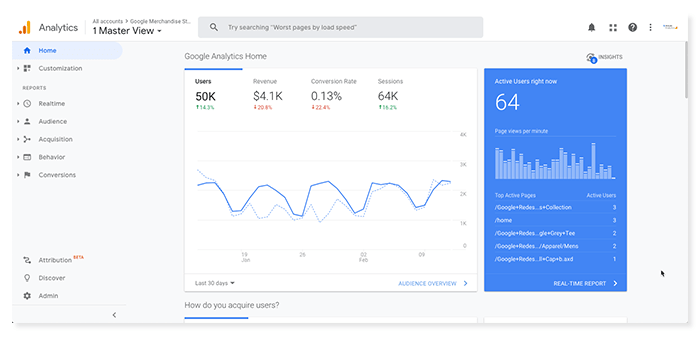
What do you need to say about Google Analytics?
Most of the web uses it. You probably use it. It’s a full-featured, customizable web analytics platform … for free. If you’re in the U.S., there’s really no reason to use another analytics solution.
If you only add one item on this list to your free martech stack, make it Google Analytics.
What We Love About Google Analytics
- Can’t figure something out? We guarantee there’s a tutorial out there for you.
- It’s simple to deploy on any CMS … or without one.
- You can customize it to the hilt. Add filters, views and attribution models all day if you want.
What to Watch Out For
- The learning curve is steep. As a result, most users only scratch the surface of what Google Analytics has to offer.
- It’s not quite plug-and-play. You’ll spend some time setting it up, particularly if you’re on an AMP website.
- You don’t get data on every single user session or search query.
Best Free Website Performance Testing: Lighthouse
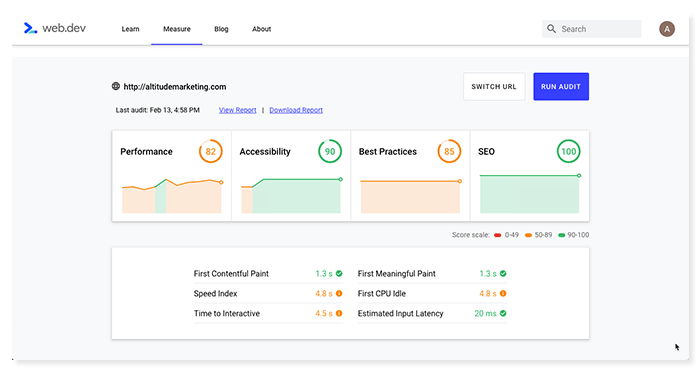
Lighthouse is the second of three Google tools you need to build a free martech stack. It’s the newest of them, and it’s making waves.
Google has a vested interest in sites delivering a better UX. It wants users to have a great experience when it links them to a website.
And the way your site performs – particularly on mobile – is a big part of that experience.
Lighthouse looks at site speed and delivers actionable recommendations to make it faster. It also examines accessibility factors, security and SEO basics.
What We Love About Lighthouse
- It’s a Google property, so you know it matches with what the algorithm wants to see.
- It’s incredibly easy to use – through the web, DevTools, a Chrome extension or on desktop.
What to Watch Out For
- Some recommendations – like eliminating render-blocking resources – can be tough to implement.
- It’s easy to get tunnel vision. Performance is a huge part of UX and SEO, but it’s not 100% of the battle.
- The “SEO” score in Lighthouse isn’t really looking at your SEO. It’s just examining table-stakes factors.
Best Free Data Visualization: Google Data Studio
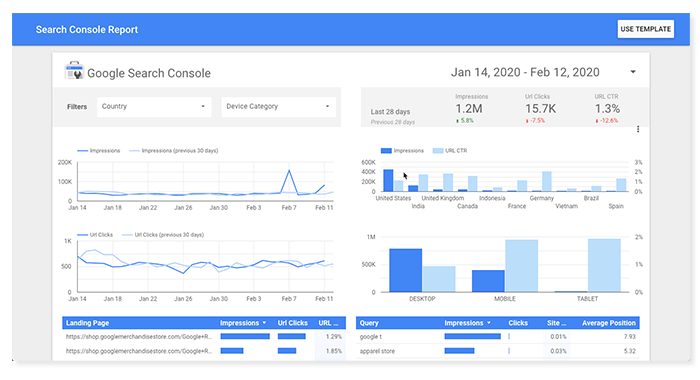
The last of our Google trifecta makes it easy to show and interpret your marketing data in a dashboard.
By this point, everyone knows the value of data visualization. It’s one thing to look at a spreadsheet. It’s quite another to see the data plotted out in a way that makes sense.
Google Data Studio makes this possible – for free. Compared to traditional enterprise BI solutions like Tableau, that’s quite the deal.
What We Love About Data Studio
- It connects to Google properties (Analytics, Ads, etc.) in a few clicks.
- It’s a total sandbox. Build reports that look and feel exactly how you want.
- A growing community is starting to customize the platform with more advanced charts.
What to Watch Out For
- You need to know the basics of data visualization to use Data Studio. It’s not going to spoonfeed you things like metrics vs. dimensions and chart types.
- Some community connectors are wonky.
- Real-time data from non-Google sources can be hard to come by. This is particularly true for updates within a CRM object (e.g., a Salesforce Opportunity).
Best Free Integration Software: Zapier
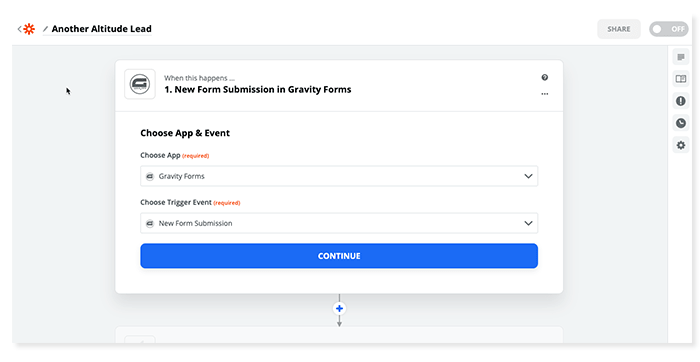
Think of Zapier like a universal API for web-based applications. It lets you effortlessly transfer data and kick off tasks in just about anything.
(That includes most of the apps on this free martech stack list, BTW.)
We couldn’t work a day without Zapier. No exaggeration. Think of everything you do that goes cross-platform.
- Users fill out website forms and need to be added to email lists
- Data needs to go to your business intelligence system
- Your team needs to be notified in Slack when a contract gets signed
- New leads need to end up in automation workflows
Without Zapier, you’re at the mercy of native integrations and APIs. If you’re not a developer, that’s not great. But Zapier makes you feel like one.
What We Love About Zapier
- It’s universal. Basically every significant piece of marketing technology or adtech supports “zaps.”
- It’s simple, at least to start. You can write simple IF-THEN rules with zero programming knowledge.
What to Watch Out For
- The free plan is pretty limited. You can only have five zaps running at a time, and they can only run 100 times total per month.
- You can’t filter or format data in the free Zapier plan.
Best Team Collaboration Software: Slack
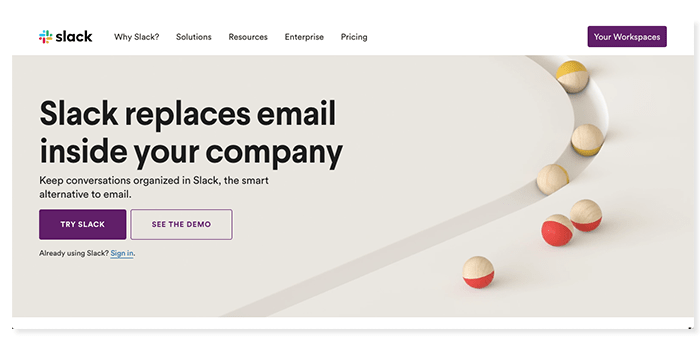
Is Slack really part of a free martech stack? Maybe yes, maybe no. But we don’t know a single large marketing team that doesn’t use it.
Slack has become the gold standard in office collaboration. What AOL Instant Messenger was to college in the 2000s, Slack is to today’s corporate environment.
Slack pitches itself as “replacing email inside your company.” When it comes to intra-office communication, that’s actually pretty true. It keeps information organized and out of threads, which is a godsend.
What We Love About Slack
- It’s intuitive. If you’ve ever used email or another messaging platform, you’ll pick it up in seconds.
- The mobile experience is awesome. Like, maybe better than desktop awesome.
- Custom emojis. That is all.
What to Watch Out For
- Slack is built for message channels. Too many companies default to direct messages, which aren’t any better than emails. Keep an eye on this if you adopt it.
- The free plan only stores a few days’ worth of messages for longer teams.
Best Free Screen Capture Software: Loom
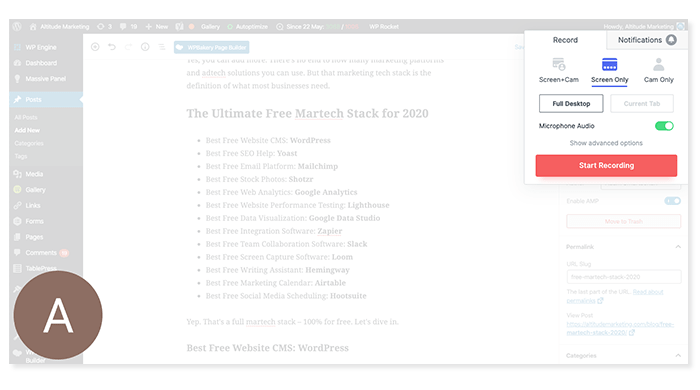
Loom takes the pain out of screen capture videos. It’s an all-in-one platform to capture screenflows, audio and webcam footage. Even better: It hosts videos itself, without forcing you over to YouTube.
If you’re building a free martech stack, why do you need screen capture software?
Do you ever write how-to blogs on web applications? Or need to offer descriptions of complex topics? Or collaborate on designs?
Loom is a fit for all that – and more.
What We Love About Loom
- It’s everything in one place. You can record and upload and publish a share-worthy video in less than 5 minutes.
- The iOS app lets you record mobile experiences easily.
What to Watch Out For
- Editing functionality is rudimentary. “Good enough” is usually good enough for marketing videos. But if you want fancy, Camtasia is more your speed.
Best Free Writing Assistant: Hemingway
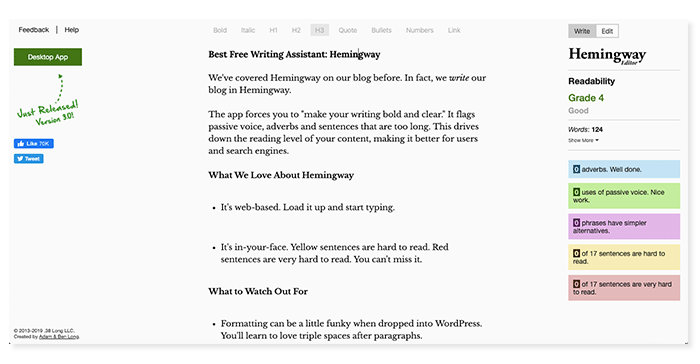
We’ve covered Hemingway on our blog before. In fact, we write our blog in Hemingway.
The app forces you to “make your writing bold and clear.” It flags passive voice, adverbs and sentences that are too long. This drives down the reading level of your content, making it better for users and search engines.
What We Love About Hemingway
- It’s web-based. Load it up and start typing.
- It’s in-your-face. Yellow sentences are hard to read. Red sentences are very hard to read. You can’t miss it.
What to Watch Out For
- Formatting can be a little funky when dropped into WordPress. You’ll learn to love triple spaces after paragraphs.
- There are occasional bugs, like notifications that won’t go away.
Best Free Marketing Calendar: Airtable
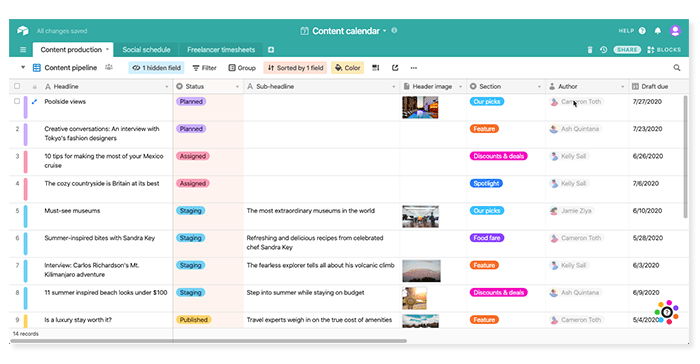
Airtable is half Excel, half low-code app dev … and all awesome.
Imagine a spreadsheet with a database back end and customizable view options. Oh, and it can take attachments. And you can share it with one click. And custom formatting and filtering is just as easy.
That’s Airtable.
You can do a ton with Airtable. So it’s a little daunting at first. Thankfully, they offer templates for marketing calendars, campaign tracking, editorial calendars and more.
If you want to get more organized, add Airtable to your free martech stack.
What We Love About Airtable
- If you can use a spreadsheet, it will be easy to learn.
- It’s far prettier than a Google Sheet.
- The ability to build custom “apps” – like a schedule with a built-in Gantt chart – is a game-changer.
What to Watch Out For
- Terminology – blocks, tables, etc. – takes some getting used to.
- It’s such a big app that you never quite know where to start without a template.
- The free version is pretty stripped-down.
Best Free Social Media Scheduling: Hootsuite
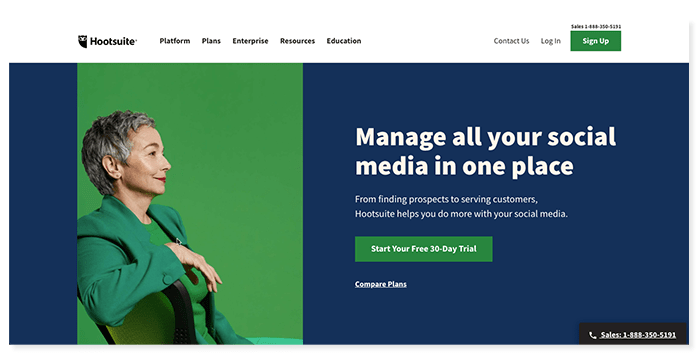
If social media is part of your B2C or B2B marketing mix, you need to be able to schedule posts. Doing it by hand is a non-starter in 2020.
That’s where Hootsuite comes in. The free version of the social app leader is basic. And that’s fine. You get a few profiles, and you can schedule out 30 messages.
If you’re a startup or SMB, do you really need more? That’s probably at least a few days’ of work, all done at once.
What We Love About Hootsuite
- It’s not over-featured like a lot of social platforms.
- Basically every marketer has used it, so adoption is simple.
What to Watch Out For
- You won’t get social listening, deep scheduling and other advanced stuff in the free version.
- Analytics are light, particularly if you don’t have many followers.
Building a Free Martech Stack: The Bottom Line
So, is it possible to create a martech stack for zero dollars? In 2020, it sure is!
You won’t get every bell and whistle. But if budget matters when it comes to marketing technology, do you really need them?
Follow this list and you’ll be up and running with high-end tech in no time.



