July 5, 2023 update: Google Analytics 4 (GA4) is now officially Google’s flagship web analytics platform. Since July 1, the old Universal Analytics is no longer processing new data.
What does that mean for B2B marketers? In short, you’re now a GA4 user, whether you want to be or not. For more on the implications of this monumental shift in the web and marketing data worlds, here’s our preview post from when the shift was first announced.
From April 2022: Google has announced that the current version of Google Analytics is going away in 2023. Here’s everything you need to know about Google Analytics 4 for B2B marketers.
In its announcement, Google said that Universal Analytics will stop processing new data on July 1, 2023. (Universal Analytics, or “UA,” is what most B2B marketers now call “Google Analytics.” It’s the free one you’ve been using for years.) The enterprise version, Universal Analytics 360, will stop processing new data on Oct. 1, 2023.
Historical data will be available in both systems for about six months after the sunset date. At some point in Q1 or Q2 2024, it seems that you’ll no longer be able to access or use UA data.
Of course, that doesn’t mean Google Analytics is going away. (What, you thought Google doesn’t want an inside view of every site in the world?) In place of UA will be Google Analytics 4, or “GA4.” It’s the new version of Google Analytics and, well … like it or not, you’re going to be using it soon.

What B2B Marketers Are Asking About GA4
There are plenty of questions floating around on GA4. We’ll do our best to clear up as many of the FAQs as possible.
GA4 is the “new” version of Google Analytics. It’s new compared to UA, which has been available for more than a decade, but GA4 launched in October 2020.
The biggest difference between GA4 and Universal Analytics is how GA4 measures engagement. Basically, everything is an “event.” A pageview is an event. An eCommerce purchase is an event. An event is … an event. That means much more flexible analysis of your data, once you get used to it.
B2B marketers will notice the UI first, though. GA4 looks completely different from UA, and a lot of terminology is different. In short, it will take some practice to get good with GA4.
Want a preview? Here’s how the core of the dashboard looks in UA and GA4:
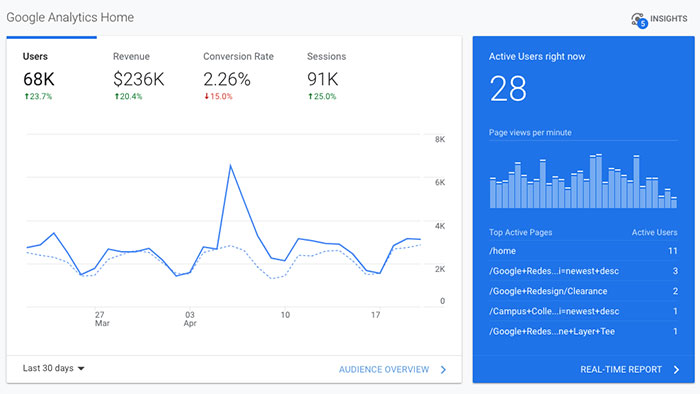
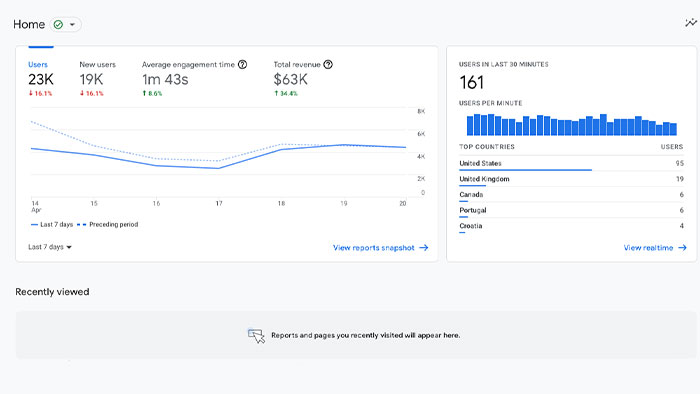
At the end of the day, GA4 appears to be targeted at normalizing analytics across properties. UA is website-focused. GA4 is equally good for marketing sites, eCommerce sites, native apps and web apps. You can end up with a really rich view of how users are interacting with your entire brand, not just your site. Great for SEOs, great for marketers … great in general.
By and large, yes. Again, it will take some getting used to. But events have long been a pain point in UA. They’re not the easiest to set up in WordPress, and that’s led many marketers to stick with the “basics” of GA: users, sessions, bounce rate, etc. You’ll still get those in GA4, but you’ll also be able to set up custom analytics packages much more easily. That means faster insights tuned to your business, rather than “let’s try to cut our bounce rate by 10%.”
The standard version of GA4 – which is the one you’ll probably use – is free. The biggest enterprises can still opt for Analytics 360, which will run you $12,500+ every month.
(You probably don’t need it.)
Frankly, UA is old. It gives you the data most marketers want, but they really only want it because it’s what UA gives them. Bounce rate, for example, is a crappy metric. (I promise I can cut a B2B site’s bounce rate by 10% instantly by turning off ads running to landing pages.) But that’s what UA puts front and center, so it’s what folks focus on.
GA4 will be different, but it’s ultimately a ton more customizable than UA. Rather than looking at the same few metrics, you’ll be able to uncover information that actually matters to your business.
No. The data models are completely different.
Start a GA4 property now, if you haven’t already. That way, you’ll have at least 14 months of historical data when UA stops counting next year. (You’ll still be able to get to that for a while, BTW.)
tl;dr: Google Analytics 4 for B2B Marketers
If you’re already using a GA4 property, you can stop reading now. You’re good. If you’re not, make sure to get your ducks in a row in the next few months. Google Analytics as you know it is going away, and you’ll be left without any historical data if you don’t start tracking it now. And you should spend some time practicing with the new system, too, while you can easily compare them.
At the end of the day, GA4 is a positive – and Google needed to cut the cord on the old UA someday. Now that we know a date, it’s time to get ready.




