Nurturing sales prospects with content is a great way to close more deals. High-quality materials help leads learn more about what you do and move down the funnel.
Whether you have one or 100 salespeople, sharing content helps you hit your number. You need to make case studies, guides, datasheets and videos easily accessible – 24/7/365.
In this post, I’ll break down the easiest way to build a content repository for your sales prospects. This is by far the simplest way to nurture sales prospects with content.
Why Does Content Matter in Sales Nurturing?
But first, let’s quickly address why you want to share content with qualified leads.
When you’re working through a long sales cycle, you probably get a lot of the same questions.
- “How do you address this?”
- “What does that cost?”
- “Do you ever do this?”
- “Have you ever worked in that industry?”
These reflect a lack of education on the prospect’s part. Now, that’s not a knock on them. It usually just means the right content wasn’t shared with them or made easily accessible.
Problem is, this situation means retracing steps, frustration, and even lost opportunities.
Every prospect is different. But your methodologies, processes, products and services are probably pretty standard. That means you should have a standard library of content explaining them. Sure, there’s always a custom aspect. But you shouldn’t be building a content repository from scratch.
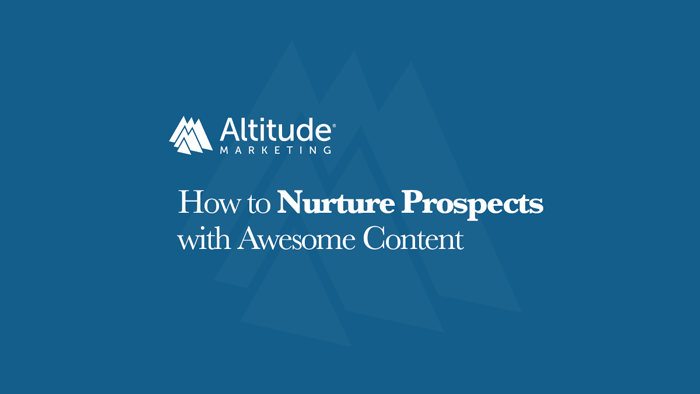
Why Not Just Email Prospects My Content?
Bad idea.
The days of sending documents as email attachments are over. And thankfully so!
When you send prospects your content via email, you guarantee at least some of it will get lost in the inbox. It might even get blocked by a spam filter and end up in the ether somewhere.
The Power of the Sales Content Repository
So far, we’ve established that it’s a good idea to nurture sales prospects with content. And that you shouldn’t try to do it with email.
What if your sales team had a simple, standardized way to share collateral with leads?
We’re not talking about a digital asset management system or a shared drive. Those are great for internal version control, storage and organization.
But they fall flat when you try to share content at scale outside your business.
In the best case, a DAM or shared drive lets you send a bunch of links to your prospect. That’s not exactly a premium experience. And it’s pretty much guaranteed to run into sharing and security hurdles.
That’s why a shareable repository is critical to nurturing sales prospects with content.
Here’s how you can get there.
Step 1: Identify a Solution
No matter how tempted you are, don’t try to build this from scratch. There are good solutions out there – and they’re not very expensive.
Airtable, for example, checks all the boxes when it comes to organization, sharing and collaboration.
Airtable is basically a spreadsheet solution combined with some database-lite functionality. But the real key is how user-friendly it is, both for sales and prospects.
Building and customizing content repositories is a snap. Uploading new versions of datasheets, pricing tables and videos takes seconds. The presentation is pretty. And you can share “bases” – Airtable for repositories – in one click.
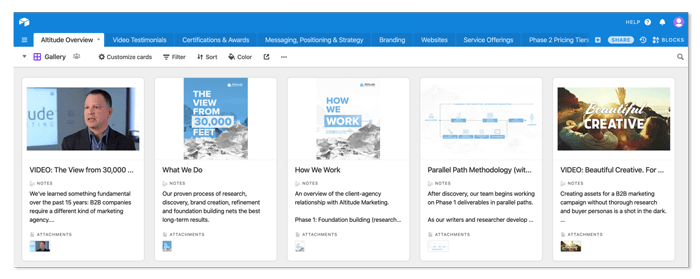
Not too shabby.
(The cost doesn’t hurt, either. The Pro version, which is really what you need here, is $20/month. You can afford that.)
Step 2: Find Standard Materials
If you’re nurturing sales prospects with content, you don’t want to start from scratch every time. That would defeat the purpose.
Instead, think about the questions you always get during the sales cycle. Identify the materials you provide to answer them.
You know that case study you always share? Or that company overview one-sheeter? Or your standard pricing and SLA? That’s what we’re talking about here.
Pull that content off your shared drive. You’ll be using them soon.
Step 3: Create a Template
Now it’s time to build a standard sales content repository template.
In Airtable, this is called a “base.” That’s basically a workbook in Excel. The individual “spreadsheets” are called “tables.”
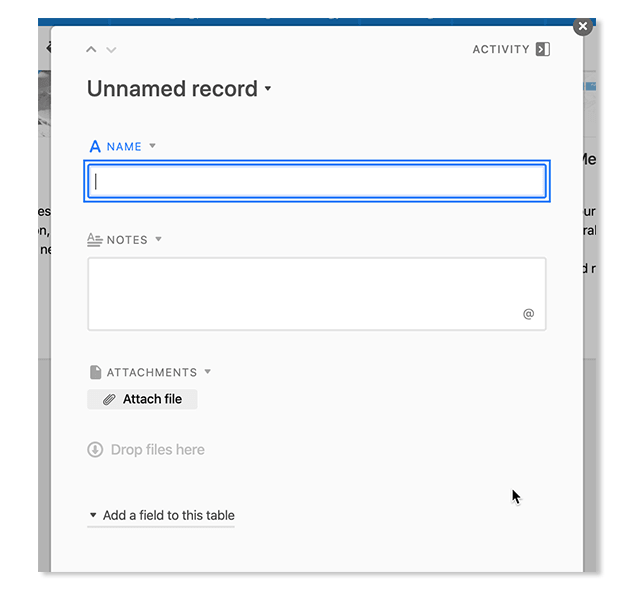
If you’re using Airtable, create a table for each bucket of content. This often looks like this:
- Company Overview
- Case Studies
- Videos
- Certifications & Awards
- Service Offerings
- Pricing
Don’t go too crazy with this. You don’t want 27 tabs at the top of the prospect’s screen. But do slice fine enough that you can easily add or remove tables depending on the opportunity.
Step 4: Build Your Master Repository
Now it’s time to upload your documents and content to their respective tables. Airtable is pretty much a spreadsheet, so you’ll need columns for critical information. This includes document name, description and an attachment field to include the content.
Put more into your master content repository than you’ll ever share with a single prospect. You want to be able to start with this base every time, paring it down and customizing it for the opportunity.
Above all, this repository needs to clean. Check your spelling. Check it again. Pay attention to UX. If this one is hard to use, prospects will hate it when it’s customized.
Hey, look! A new lead came in! It’s time to nurture that prospect with your new content delivery system.
Step 5: Get Personal
When a new opportunity comes through the door, you should copy your master template.
Remove any irrelevant content or tables, and add any corner-case stuff they might want.
At this stage, if you’ve done it right, you have a customized content repository ready for delivery. It includes:
- Everything the prospect needs to know about your company and offerings
- Documents and content answering every question they asked
- Supporting materials like case studies and testimonial videos
Pretty sweet, huh?
And you did it all without a single email attachment or trip through the shared drive.
The other beauty of this nurturing system? If you use an email tracking solution, you can see whether the prospect clicked the link to open it. Can’t do that with an attachment.
Step 6: Stay Up to Date
The one downfall of using Airtable to nurture prospect with content is version control. But you can avoid this.
Whenever new documents or collateral are created, update your master base. (That is, swap out the old for the new.) That way, any new content repositories will include the newest version.
Yes, this is a manual process. That’s a feature, not a bug. This hands-on interaction keeps the sales team looking at what you have and what’s being offered. The upshot? They identify gaps and necessary updates organically.
Nurturing Prospects with Content – The Easy Way
Too many sales teams fail at content dissemination. It’s too hard, too disorganized, or just doesn’t show results.
I’m here to tell you that content-driven nurturing is completely possible for any sales organization. Tools like Airtable make sales enablement easy and inexpensive.
Follow the steps laid out in this post, and you’ll close more deals – and never answer those same questions again.
Happy hunting!



