It’s probably the most common question for Zapier users: Which Zapier plan should I buy? If you’re just getting started with the platform, it can be hard to know what you need – and what you should pay.
In this post, we’ll dive into Zapier’s pricing model. We want to help you make a smart decision – avoiding overpaying while getting all the features you need.
First, What Is Zapier?
It’s worth starting with an overview of Zapier itself. With some 5 million users around the world, Zapier is the web’s No. 1 integration and automation platform. Basically, if you have a repetitive, manual task, Zapier makes it go away.
Think, for instance, about:
- Keeping lead records up to date in you CRM
- Sending automatic email reminders to customers
- Notifying the team when something important happens
- Simplifying eCommerce fulfillment and record-keeping
- Keeping data organized in Google Drive
Those types of things are time-consuming – particularly if your systems are complex. Zapier is a DIY-friendly platform that lets you manipulate data, tie systems together … and take some of the “work” out of work.
(There are also Zapier consultants who can build your automations for you. Just sayin’.)
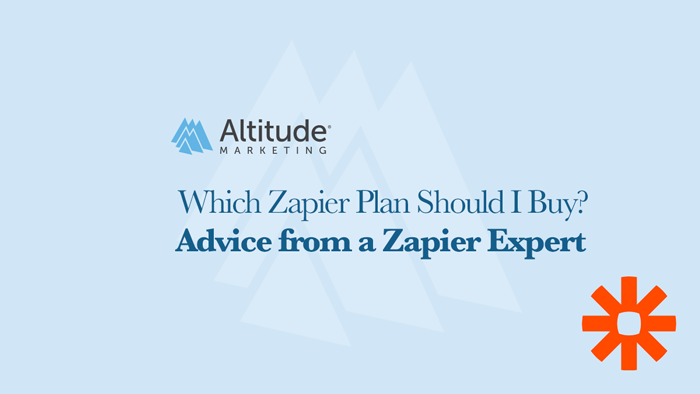
Sounds Great. But Which Zapier Plan Should I Buy?
Ah, time to talk Zapier pricing. The big picture: Unless your needs are super light, the Free Zapier plan won’t do much for you. You’ll get to play with the platform, sure. But some of the most valuable business apps – Premium, in Zapier terms – won’t be available. And you’ll only get five zaps, updating once every 15 minutes, without multiple steps.
Oh, and you’re out of luck if you want Zapier to do more than 100 things a month.
So, the free Zapier plan is great for some home automation. Maybe low-volume lead dissemination, depending on your CRM. Not so much for serious business.
Sounds Like I’m Buying a Paid Zapier Plan. Which?
Zapier prices based on five main concepts:
- The amount of zaps – or automations – you need
- How complicated those zaps are
- Which apps you want to connect
- How fast you want data to flow
- How much “stuff” Zapier is going to be doing
You’ll also pay a 8% premium for monthly billing. (That’s standard in SaaS.)
Before we get to our breakdown of the five paid Zapier plans, let’s look at some key terms.
Triggers are the start of any Zapier automation. They’re the IF statement – “IF this happens.”
Actions are, well … actions. They’re the stuff the trigger triggers – the THEN statement. “IF this happens THEN do this.”
Zaps are automations. They can be two steps (a trigger and an action) or multi-step (a trigger with multiple things happening after). They’re what you build in Zapier. (Which, by the way, is pronounced zap-E-ur, not zAp-E-ur. It rhymes with happier. There’s T-shirts and everything.)
Update time is how often Zapier looks for your triggers. Some apps are instant; others depend on the update time.
Tasks are the stuff Zapier does. Triggers are not tasks. The things that happens after – actions, filters, data formatting, etc. – all count as tasks.
Now let’s break down each tier. Which Zapier plan should I buy? Well … it depends.
Zapier Starter Plan
- Price: $18.33/month (billed annually)
- Zaps: 20
- Tasks: 3,000/month
- Update time: 15 minutes
Starter gives you basic functionality. You’ll get to use premium apps (e.g., Salesforce) and build multi-step zaps.
Zapier Professional Plan
- Price: $45.83/month (billed annually)
- Zaps: 50
- Tasks: 15,000/month
- Update time: 5 minutes
Professional gets you into Zapier’s “premium” territory. The biggest selling point is conditional logic. That means you can trigger actions only if certain conditions are met, or set up multiple paths. You’re also getting 5x as many tasks for about 3x the price.
Most of our clients are on the Professional plan.
Zapier Professional Plus Plan
- Price: $68.75/month (billed annually)
- Zaps: 75
- Tasks: 20,000/month
- Update time: 5 minutes
Professional Plus is Zapier’s newest plan. Honestly, it’s a bit of an odd duck. The only upgrade from Professional is the additional 25 zaps. You’d likely only select it if you have a very specific use case: Needing 51-75 zaps.
Zapier Team Plan
- Price: $114.58/month (billed annually)
- Zaps: 100
- Tasks: 50,000/month
- Update time: 5 minutes
Team gives you enhanced collaboration tools. You can invite teammates, share folders of zaps and set rules on who can access what. You also get a ton of tasks.
Zapier Company Plan
- Price: $600/month (billed annually)
- Zaps: Unlimited
- Tasks: 100,000/month
- Update time: 1 minutes
Company is for enterprises with strict security and IT requirements. You get SAML single sign-on and provisioning, access control for apps, custom data retention rules and more. If you have a cybersecurity guru in-house, this is the one they’re going to ask for. It’s common in finance and other regulated spaces.
(That’s not to say the rest of Zapier isn’t secure. Company is just a step above.)
Advice on Choosing a Zapier Plan
While every case and company is different, here’s where each plan fits.
If you’re doing a tiny bit of automation work, you can try Free.
If your needs are light but you need a premium app, Starter is your friend.
If you’re serious about automation but aren’t running your entire business on it, go with Professional.
If you need between 51 and 75 zaps, go with Professional Plus.
If you have several people using Zapier, try Team.
If security and compliance are an existential issue, it’s gotta be Company.
tl;dr
Zapier rocks. We’ve been using it for 5+ years at Altitude, and we couldn’t live without it. (It’s pretty great for our clients, too.)
When you’re picking a Zapier plan, take a hard look at your needs and don’t skimp. The time you’ll save with a few extra tasks a month more than makes up for the (small) cost.



