Creating quality content is the backbone of B2B marketing in 2020. But if you’re only using an old-school word processor, writing is a challenge. In this post, we’ll run through the 13 B2B content marketing tools we can’t live without.
A note as we start: Content marketing is not just about writing. There’s video, audio content like podcasts, infographics and tons more. This guide is intended for writers. Want other marketing technology? We cover that over here.
Content Marketing Tool #1: Hemingway App
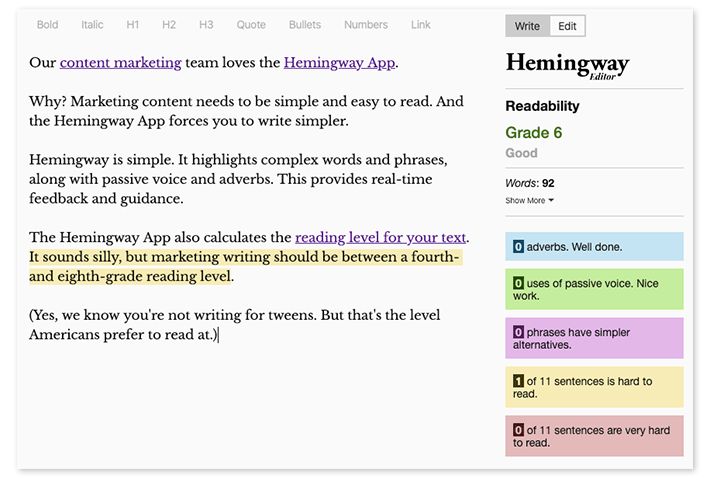
Our content marketing team loves the Hemingway App.
Why? Marketing content needs to be simple and easy to read. And the Hemingway App forces you to write simpler.
Hemingway is simple. It highlights complex words and phrases, along with passive voice and adverbs. This provides real-time feedback and guidance.
The Hemingway App also calculates the reading level for your text. It sounds silly, but marketing writing should be between a fourth- and eighth-grade reading level.
(Yes, we know you’re not writing for tweens. But that’s the level Americans prefer to read at.)
Pricing: Free for online use, $20 for desktop app (OSX or Windows)
Content Marketing Tool #2: Grammarly
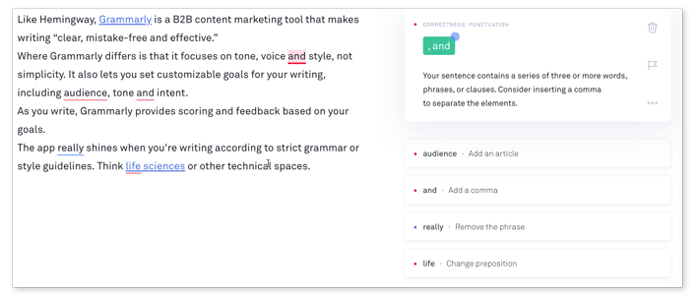
Like Hemingway, Grammarly is a B2B content marketing tool that makes writing “clear, mistake-free and effective.”
Where Grammarly differs is that it focuses on tone, voice and style, not simplicity. It also lets you set customizable goals for your writing, including audience, tone and intent.
As you write, Grammarly provides scoring and feedback based on your goals.
The app really shines when you’re writing according to strict grammar or style guidelines. Think life sciences or other technical spaces.
Pricing: Free for Basic, $11-29/month for Premium
Content Marketing Tool #3: SpyFu
If you’re creating and posting content, you need to be able to gauge the impact it’s having on SEO. SpyFu provides insights into your website’s search engine performance, as well as PPC advertising.
You can also “spy” on your competitors to see how things stack up. Pretty sure that’s where the name came from.
SpyFu offers a lot of data, but I primarily look at two sets. To view them, go under the SEO Research Tab, then to SEO Overview.
There are four charts here. The first two matter: Organic Keywords and Sum of Rank Change. (Ignore the other two, they’re just estimates.)
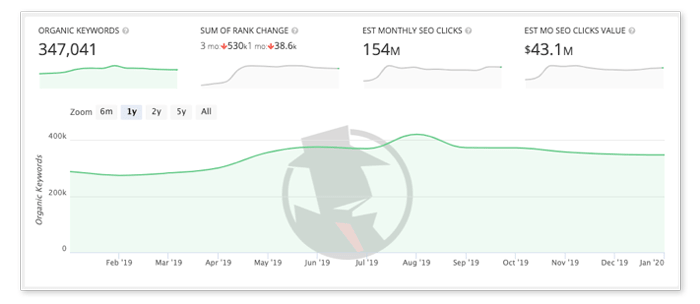
The first graph (above) is the number of organic keywords your site ranks for. This is the simplest measurement of how visible you are on Google.
The more keywords you get, the more traffic you should get from Google searches. The graph provides a look at how this metric has performed over time.
If you’re working hard on creating content, this number should go up every month. A dramatic drop likely means a technical issue … or worse.
The second key graph is “Sum of Rank Change.” This measures how much the rankings of your keywords have changed. Higher is better.
Sum of Rank Change is important because it shows how the keywords you rank for change over time. Everybody wants to rank higher on SERPs. This graph tracks this for all of your rankings combined.
You can also see how individual keywords change under the SEO Keywords tab.
There’s a lot more to say about using Spyfu, but this should get you started.
Pricing: $39-299/month
Content Marketing Tool #4: Google Analytics
Google Analytics is by far the biggest B2B content marketing tool on this list.
It would take dozens of blog posts to explain everything there is to do in Analytics.
For the purposes of this post, it’s great for evaluating the performance of your content marketing efforts.
Let’s say you want a basic understanding of which pages on your site are driving traffic and engaging users.
To find this in Google Analytics, click through Behavior > Site Content > All Pages. You’ll probably want to see more pages than the default, so click “Show rows” at the bottom and select a higher number.
There’s a lot of data going on. (It’s Google Analytics, after all.) But here’s three basic metrics to worry about:
- Pageviews: How many times someone looked at a page
- Unique Pageviews: How many people looked at a page
- Avg. Time on Page: How long, on average, visitors spent with the content. If it’s 1:30 or higher, the answer is that readers were probably pretty engaged. If it’s less, they skimmed – if they engaged at all.
There is so much more to Google Analytics. Literally, I could spend weeks writing about it. But this is probably its main function for most content marketers.
Pricing: Free (Unless you need the insane Analytics360 platform. Which you likely don’t.)
Content Marketing Tool #5: Google Search Console
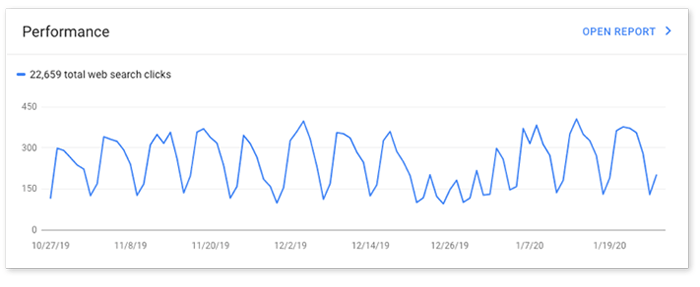
Like Analytics, there’s a lot to be said about Google Search Console.
The old Webmaster Tools measures a site’s organic performance. Critically, it shows impressions – how many times a site appeared in search. Google Analytics can only measures what happened for visitors on the site.
This is huge – and it makes Search Console an essential content marketing tool.
Want more organic traffic?
You need to show up in more searches.
Google Search Console tells you how you’re doing here. If your click rate stays the same, doubling impressions will double traffic. Simple, right?
GSC is also great for keeping your sitemap.xml files updated. These tell Google what content you have – giving the crawlers a heads up to, well, crawl it.
Pricing: Free
Content Marketing Tool #6: Excel
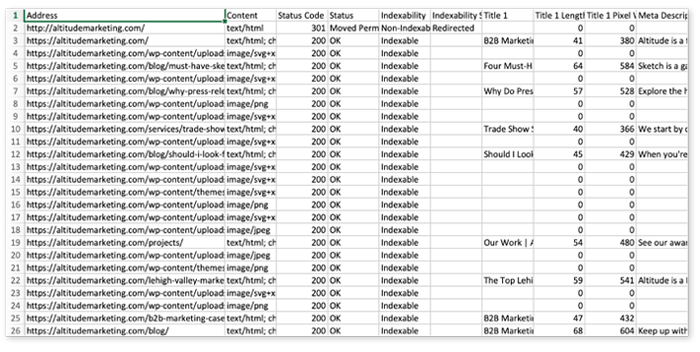
No, they’re not sexy. But it’s 2020, and spreadsheets are still very much a thing.
While there’s less raw data in B2B content marketing than other forms of digital marketing, you must stay organized.
To wit, our content team uses spreadsheets for, among other things:
- Sitemaps and information architecture
- Content maps
- Blog topic brainstorming
- Keyword research
- Projections and modeling
- Editorial calendars
Your mileage may vary, but your choices are endless.
Best of all, Excel isn’t even your only option. Google Sheets stores everything in the cloud natively. And Airtable adds more flexibility and database-lite functionality.
Our team uses all three. There’s no right answer here, just preference.
Excel Pricing: $139.99, or cheaper with an Office365 subscription
Google Sheets Pricing: Free
Airtable Pricing: Free for Basic, $10/month for Plus, $20/month for Pro
Content Marketing Tool #7: Keywords Everywhere
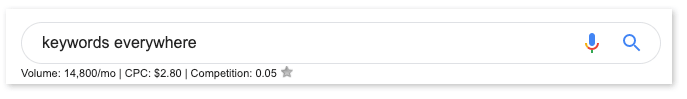
Keywords Everywhere is a browser extension that provides SEO and paid search data on keywords.
Metrics include search volume, rough cost-per-click (CPC) and competition level. It also suggests related keywords and topics, and gives their volume, CPC and competition, too.
Keywords Everywhere is great because it displays its data pretty much anywhere. It shows real-time on Google SERPs, for example. This presents the data alongside the action of searching, which is useful for B2B content marketers looking to understand search intent.
This B2B content marketing tool is great for keyword research and coming up with blog ideas.
Pricing: $10 per 100,000 keywords
Content Marketing Tool #8: LSIGraph
LSIGraph is an alternative to Keywords Everywhere, with a twist.
Rather than focusing on raw data, it’s built around delivering “semantically relevant” keywords. Basically, they’re terms you should use in a post, because it will look weird if you don’t.
Think, for example, about a blog post on “the best muscle cars ever.” Per LSIGraph, you definitely want to include terms like:
- eBay
- Collector cars
- BMW
- American sports cars
- Fastest
- Modern
- Boss 429
- Mustang
- Oldsmobile 442
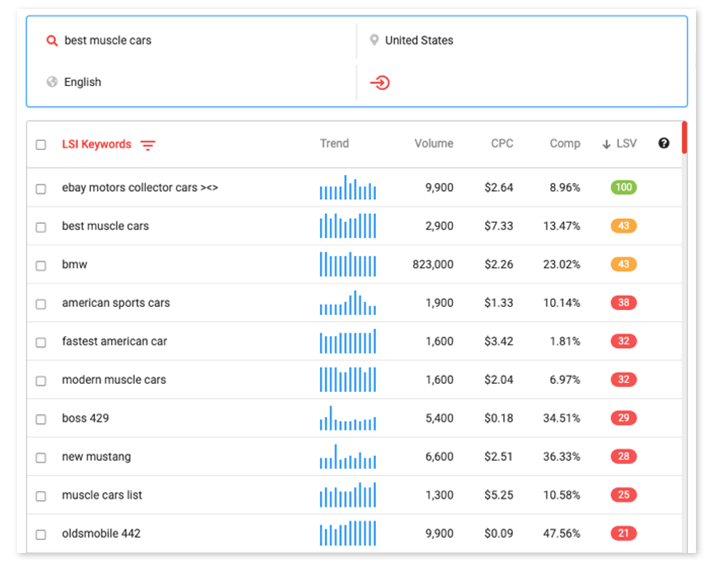
If your post doesn’t have terms like this, you’re not adding the context that readers or Google need. And you likely won’t rank.
(I know. A BMW is not a muscle car. LSIGraph is a robot – it doesn’t drive.)
LSIGraph also lets you factor in how keywords vary by country and language, which is useful if you have an international reach.
Pricing: $27/month for Basic, $37/month for Premium
Content Marketing Tool #8: MozBar
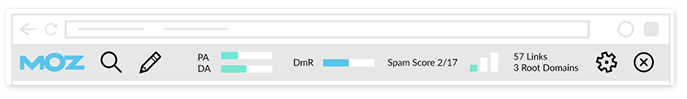
MozBar is a browser extension that serves as an “all-in-one SEO toolbar.” It boasts a lot of features, including keyword difficulty, page optimization and metrics.
I primarily use it for its domain authority and page authority metrics.
Domain authority is Moz’s search engine ranking score that predicts how websites will rank on SERPs. The MozBar provides data on domain authority for both individual pages and on search results.
It’s useful for gauging your site’s SEO potential vs. the competition.
Pricing: Free with basic features
Content Marketing Tool #9: Optimizilla
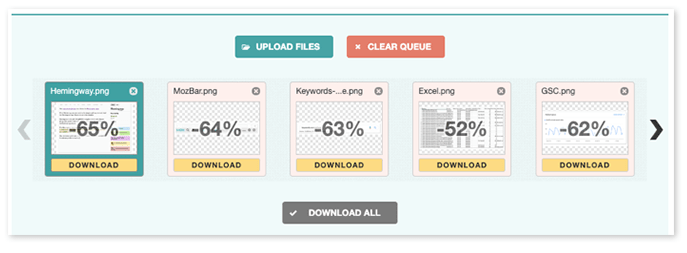
Optimizing an image for a blog post is important. Optimizilla is an image compression tool that removes as much file size as possible from images without compromising quality. This shaves unnecessary data so your pages will load faster.
Pricing: Free
Content Marketing Tool #10: Yoast SEO Plugin for WordPress
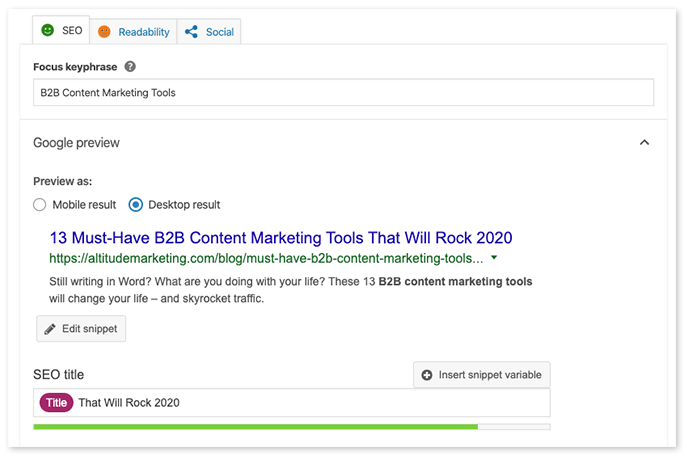
Yoast’s SEO plugin isn’t the magic bullet some folks like to think, but we couldn’t live without it.
It simplifies common SEO tasks, like adding title tags, meta descriptions and social media display parameters. Plus, it provides basic scoring on SEO-friendliness and readability.
It’s an essential B2B content marketing tool for finetuning your content before you hit “Publish.”
Pricing: Free for basic version, $89/year for premium
Content Marketing Tool #11: Wappalyzer
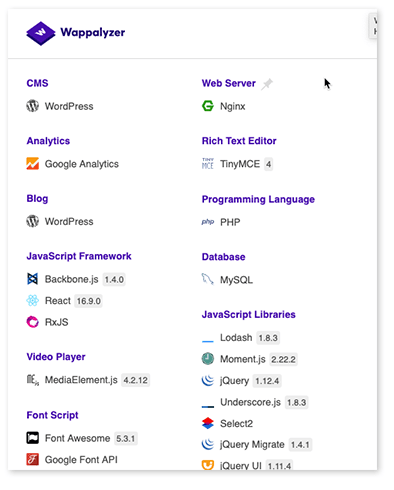
Wappalyzer is an interesting browser extension that lets you know what technology a site is built on. For B2B content marketers, this is useful for knowing what platforms your competition is using.
Pricing: Free
Content Marketing Tool #12: Pocket
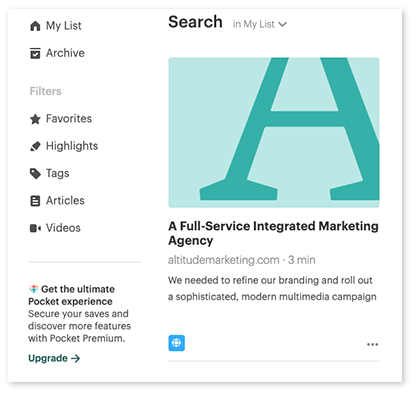
If you’re a writer, you probably come across interesting content you need to save for later.
Whether it’s research or ideas you’d like to steal draw inspiration from, you need to organize it all in a meaningful way. Pocket’s a good option for content marketers looking to organize all their ideas and inspiration in one place.
Pricing: Free for Basic, $4.99/month for Premium
Content Marketing Tool #13: A Notebook. An Actual Notebook.

If you’re a content writer or copywriter, pen and paper never go out of style.
Despite all that technology has changed, writing by hand will always be useful for writers. Whether it’s outlining the story arc of a case study or writing 50 headlines until you get the perfect one, the notebook is one B2B content marketing tool that’s here to stay.
Pricing: It’s a notebook.



