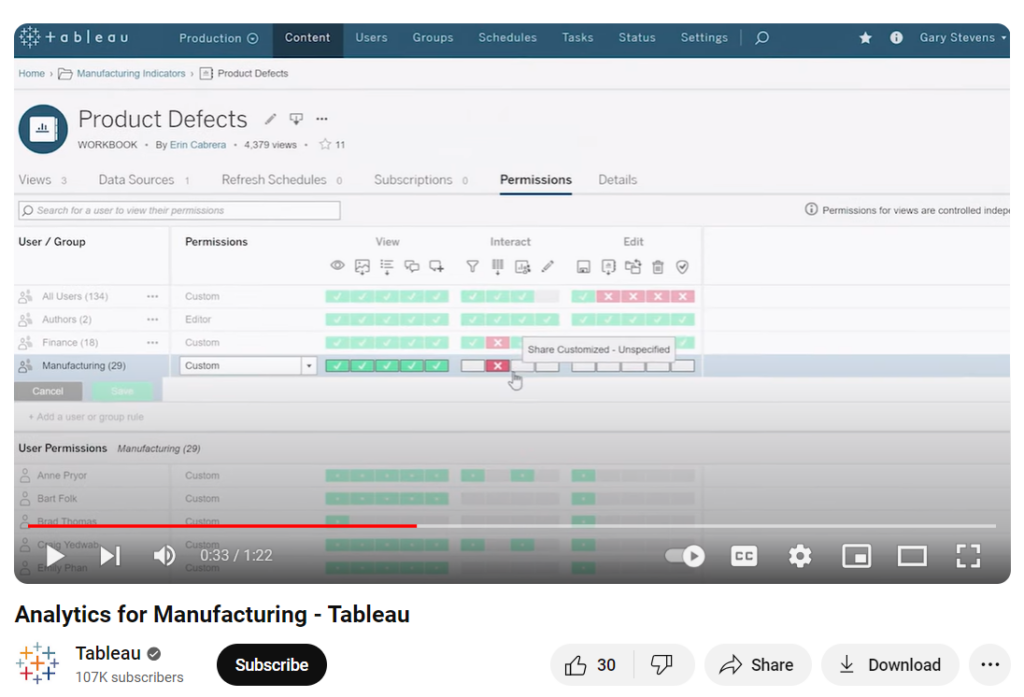Enterprise Resource Planning (ERP) software can optimize manufacturing processes and drive performance improvements, but choosing the right solution is key. When implemented correctly, an ERP system can transform manufacturing businesses of all sizes, helping them streamline and optimize disconnected processes for measurable gains.
With so many ERP options available, each catering to different industries, features, and budgets, selecting the right one can be challenging. For manufacturing leaders, the stakes are high due to significant investments in software, infrastructure, implementation, training, and ongoing maintenance.
This guide provides a step-by-step framework to help you choose the ERP software best suited to your manufacturing business’s unique needs.

How to Choose the Right ERP Software for Your Manufacturing Business
Assess Your Current Manufacturing Operations and Requirements
The starting point for any technology evaluation process is within. Begin by taking stock of your existing manufacturing workflows, pain points, and readiness to scale.
Map Out Your Manufacturing Environment
Take a look at your current manufacturing environment. Ask incisive questions like:
- What are our product lines and manufacturing processes? Discrete, repetitive, or process manufacturing?
- How intricate are our BOMs and routing steps? What are the constraints?
- How do our demand patterns look? Seasonal or stable volumes?
- Which workflows involve repetitive and error-prone manual steps today?
- What are our reporting needs? Production KPIs? Cost analytics?
- What are the glaring bottlenecks where we lose productivity? Why?
Understanding the present state of your environment will reveal where you need automation, optimization, or added controls.
Similarly, review your current processes like:
- Shop floor execution: Production scheduling, shift balancing, quality management.
- Inventory and warehouse movements: Raw material to finished goods, reconciliation.
- Supply chain synchronization: Vendor and subcontractor coordination.
- Product development: Engineering change tracking and version control.
- Aftermarket: Parts, repairs, warranty and service management.
Identifying these pain points in these areas will guide your software evaluation later.
Define Goals and Requirements
Next, outline both short and long-term business objectives that ERP software could help achieve.
- Are you aiming for faster lead times and scalable capacity?
- Targeting new markets or business models?
- What KPIs define success for you – revenue, costs, or customer experience metrics?
- What growth trajectory are you planning for – organic or mergers and acquisitions.
Understanding goals leads to defining functional specifications like:
- Must-Have Capabilities: These are module-level features that are indispensable for your environment, based on pain points.
- Technology Considerations: Cloud vs. on-premise, budget, implementation timeline.
- Scalability Needs: This includes concurrent user counts, data storage, and integrations.
- Deployment Preferences: Hosted, hybrid or on-premise
Having a clear picture of your manufacturing operations and goals provides the foundation to evaluate ERP solutions.
Features to Look For in Manufacturing ERP Software
While ERP systems promise improved efficiency, standardized processes and real-time data access, you must prioritize capabilities that address your unique specifications.
As manufacturing leaders consider ERP solutions, there are a few core functionalities to analyze.
Shop Floor and Production Management
ERPs have graphical schedule boards that let managers easily drag and drop orders to set the timing. These premade workflows help standardize how each product is made from start to finish. The system adjusts timings automatically based on accurate capacity data from machines and workers’ actual speeds, optimizing planning for each line’s rhythm.
But, managing production schedules isn’t just about timing. It also means making sure the right people are in the right place. Covering multiple shifts can be tricky, but ERP systems help by rotating teams between days, nights, and weekends. They also track skills, so only certified technicians handle important tasks. Plus, timesheet tools make it easier to track attendance and costs. All of this helps ensure the most qualified people are responsible for production quality.
Beyond workforce coordination, keeping equipment running smoothly is essential for efficiency. By connecting machine sensors to ERP, manufacturers gain real-time visibility into production status. Internet of Things (IoT) integration flags downtime events as they happen, highlighting performance dips caused by each halt. This enables rapid maintenance responses and provides asset monitoring insights that predict failures before they occur.
Even with precise scheduling and proactive maintenance, quality control remains a top priority. Digital inspection tools help catch defects early, triggering timely automated notifications for all relevant teams. Quarantine procedures immediately isolate suspect materials, while standardized digital forms ensure seamless compliance reporting for audits. By integrating these processes, manufacturers strengthen defect prevention and improve overall yield.
Lastly, ERP’s production cost analysis evaluates profitability from every angle—by plant, product type, and production method. Activity-based cost allocation ensures expenses are distributed fairly, providing a clear picture of total cost. This insight is crucial for informed pricing and decision making, offering granular visibility into manufacturing economics and optimizing operations.
With over 50% of factories expected to be digitized by 2025, ERPs are the digital thread unifying systems, machines, and people across the shop floor and warehouse environments.
For example, Plex’s ERP system manages financial, operational, and IT in one system, connecting from the shop floor to the top floor with end-to-end production and supply chain visibility and control.
Inventory and Warehouse Management
Ensure your ERP provides a comprehensive view of inventory and movements across the enterprise. This will enable you to implement cycle counting strategies that minimize disruptions, set safety stock levels based on volatility studies, and adjust reorder points and quantities for each item and location. Additionally, it will help manage shelf-life and expiration dates while optimizing inventory planning and reducing carrying costs.
Beyond inventory tracking, advanced warehouse management enhances efficiency by optimizing slotting based on classifications, velocity, and dimensions. Cartonization logic helps minimize shipping costs, while cross-docking streamlines transfer orders. Yard management further improves logistics with structured appointment scheduling.
For accuracy and compliance, storage density is improved through serialization and batch tracking within BOMs. Businesses can manage recalls and analyze root cause using component genealogy tracking and cradle-to-grave lot traceability, safeguarding regulatory compliance and warranty protection.
With these capabilities, organizations gain unified visibility into real-time inventory tracking and financial valuation. ERP dashboardss provide actionable insights into stock accuracy, velocity, rotations, and distributed order orchestration across facilities. This data-driven approach enables smarter inventory planning, optimized distribution, and more strategic sourcing decisions.
Realistic annual carrying costs for inventories average about 25% of item value. ERP systems deliver breakthrough improvements in capital efficiency and operational compliance.
Agility and Cross-Department Integration
ERPs should seamlessly integrate key business functions in fast-changing environments, supporting agility and cross-department collaboration. Key areas include:
- Change Management: Streamline workflows for product and BOM revisions while managing version control across CAD files, routings, and quality documents. Impact assessments identify affected modules, and automated BOM and routing regeneration minimize disruptions from engineering changes.
- Quality Management: CAPA workflows close the loop on non-conformances, while failure mode analysis drives reliability improvements. Audits, risk analysis, and compliance dashboards ensure quality is embedded in operations.
- Supply Chain Planning: Demand sensing captures market signals, while inventory optimization and distribution planning enhance efficiency. Supplier schedules are shared and executed, helping balance supply and demand variables.
- Sales & Aftermarket: CPQ integration enables accurate pricing and quotes, while entitlement management handles warranty, service contracts, and parts planning. Installed base analytics connect product commercialization to customer lifecycle management.
With 80% of supply chain leaders prioritizing end-to-end digital connectivity, your ERP will be the critical link that unifies all moving parts across your manufacturing value chain.
Analytics and Data Security
Insights and controls constitute two sides of the technology coin. Ensure your ERP system offers an approach to analytics and reporting that encompasses several key elements.
Start with performance tracking: your ERP should monitor key operational KPIs and support goal setting so you can measure progress against clear targets. Automated alerts, role-based dashboards, and easy-to-read visualizations help turn raw data into actionable insights, empowering your team to make smarter decisions faster.
To benchmark performance, look for tracking tools for metrics like OEE, cycle time, and throughput. These help you analyze costs, profitability, asset use, and equipment health—giving you a clear picture of how your operations are performing and where there’s room to improve.
Strong data security is also a must. This includes role-based access, SSO and MFA authentication, field-level encryption for sensitive data, and detailed change logs to stay compliant and secure.
Lastly, for business continuity, your ERP should have reliable backup and recovery features, along with failover infrastructure to reduce downtime. Regular disaster recovery tests ensure you’re prepared for the unexpected.
For example, Tableau provides real-time dashboards connecting to sensor data from equipment on the factory floor. Plant managers can visualize overall equipment effectiveness (OEE), track yield rates, and get notifications when machines are underperforming.
Interactive reports in Tableau enable drilling into throughput by line, shift, or product type. Identifying bottlenecks causing downtime becomes a quicker process. Managers can pinpoint root causes whether it is staffing gaps, maintenance delays, or supply shortages hampering output.
With drag-and-drop ease, analysts can create charts in Tableau analyzing stock levels by raw material, WIP, or finished goods. Inventory turnover ratios help optimize reorder points. Declining safety stock indicators assist in mitigating stockout risks.
Procurement teams can build KPI scorecards in Tableau to continually assess supplier performance on cost, quality, lead times and logistics. Continuous visibility allows taking corrective actions for chronic issues.
In Tableau, granular profitability analysis is possible through data blending from financial reports, production costs, and sales order history. Finding the most profitable products and customer segments becomes simpler.
Employee Size | Suitable For | Must-Have ERP Features | Impact | Scalability |
<50 | Made-to-order discrete manufacturing, Repetitive manufacturing, Batch processes | Production scheduling, Shop floor management, Inventory management, Quality control | High – Optimized production planning and visibility across operations | Low-Medium – Add-on modules possible |
50-250 | Custom product manufacturing, Make to stock manufacturing, Process manufacturing | Advanced production scheduling, Inventory and warehouse management, Manufacturing data analytics, Sales order processing and tracking | High – Unified systems enable scalability and supply chain integration | Medium-High – Support increased transaction volumes |
>250 | Mass production factories, Global manufacturing networks, Industrial equipment manufacturers | Global integrated supply chain, Multiple production sites visibility, Procurement and subcontractor portals, Product lifecycle management | High – Managing global complexities, compliance, and new product introductions | High – Scalable for acquisitions, higher data bandwidth |
5 Factors for Comparing ERP Vendors and Solutions
A checklist of core features is important, but the software alone isn’t enough. Choosing the right implementation partner is just as critical for long-term ERP success. Keep these criteria in mind when evaluating vendors:
1. Solution Fit and Configurability
- Out-of-the-box features supporting your workflows and specifications.
- Flexibility via configuration over customization.
- Capability to model unique processes like quality protocols.
2. Technology Architecture and Integration
- Cloud or on-premise deployment – weigh business needs.
- Scalability for growth in transactions, data bandwidth, and user access.
- APIs and connectors for current systems – EDI, MES, WMS, CRM, HRMS, etc.
3. Domain Expertise and Specialization
- Industry experience serving manufacturers in your niche.
- R&D alignment to manufacturing technology trends.
- Customer success validating effectiveness and adoption.
4. Implementation Approach and Methodology
- Structured frameworks spanning diagnostic, design, testing, training, rollout, and support.
- Change management focus to drive user adoption.
- Training curriculum aligned to role needs – shop floor to leadership.
5. Cost Considerations and Contracts
- Pricing model: Upfront license vs. ongoing subscription fees.
- Total cost of ownership: Hosting, maintenance, support costs.
- Scalability to modulate contracts per business variability.
Evaluating across these parameters provides a 360-degree perspective on vendor fit beyond software functionality.
Craft and Implement a Rollout Strategy
Pay close attention to your ERP rollout plan and launch strategy. These best practices can help ensure a smooth and successful implementation:
Roll Out Modules in Phases
Phase 1 can prioritize modules like:
- Production management
- Inventory and warehouse management
- Quality management
- Finance and costing
- Field service
Phase 2 can include features like CRM or HRMS integration. Rolling out in stages helps your team get comfortable with the system, gradually connects data across departments, and reduces the risk of major disruptions.
User Adoption Strategy
One of the most common hurdles is employees and their resistance to change. Here’s how you can encourage adoption:
- Provide stakeholder education: Workshops and overviews of new capabilities can help stakeholders become accustomed to the new ERP.
- Implement super users: Nominate key users across plants or functions to provide floor-level support and feedback.
- Set up training: Provide training opportunities for employees. These can be in a classroom, virtual, or on-the-job format.
- Gamify it: Have contests and point systems to incentivize usage in initial phases.
- Create feedback loops: Create surveys, forums for suggestions, and issue logging so employees can provide feedback on the system.
Gaining user feedback is crucial for adoption and effective usage.
Data Migration Approach
Having access to historical data is key to maintaining consistency in reporting and analytics. The main components of data migration include:
- Legacy system assessment – Schema, data quality cleanups
- Standardization – Data dictionaries and mapping
- Extraction – Scripts or automation tools
- Transformation – Structure alignment, merging
- Validation – QA testing sets for accuracy
- Load & cutover – Transition plan and support
This sets a high-quality starting point for the ERP implementation.
Ongoing Testing and Controls
Before going live, it’s essential to validate that your ERP system can perform reliably. A thorough testing phase ensures the platform is stable, scalable, and ready to support daily operations. Focus on the following areas to confirm system readiness:
- Integration testing: end-to-end scenario tests with ancillary systems
- User acceptance testing: workflow testing
- Performance testing: volume and stress testing for scalability
- Regression testing post: updates or changes
- Business continuity: failovers, backups, and disaster recovery
This ensures performance reliability as your business becomes more complex over time.
Track and Optimize ERP Performance
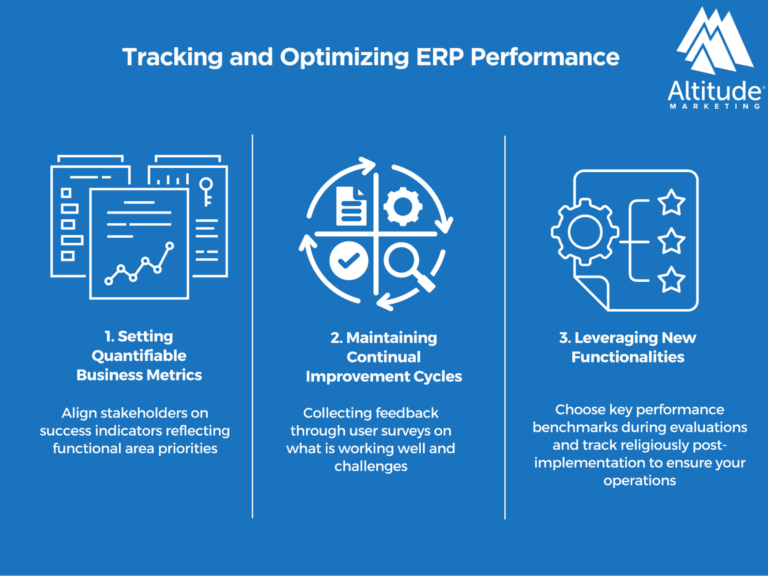
Once the ERP system is live, it’s important to track improvements in key operational KPIs. By closely monitoring these metrics, you can identify areas of success, as well as opportunities for further optimization. This ongoing evaluation helps ensure the system delivers its full potential, driving continuous improvement across your operations and supporting long-term business growth.
Set Quantifiable Business Metrics
Align stakeholders on success indicators that reflext the priorities of each functional area:
- Operations: OEE, cycle times, output
- Supply Chain: fill rates, costs, supplier lead times
- Inventory: turnover, variance to perpetual counts
- Finance: cash flow cycles, DSO, net income
Including baseline data from legacy systems enables direct comparisons of performance before and after the ERP implementation.
Maintain Improvement Cycles
During the initial stabilization phase, gather feedback through user surveys to identify what’s working and what challenges remain. Conduct process reviews to resolve issues, collect feature enhancement requests for system improvements, and implement ongoing training to build user competency. Share all inputs with the vendor to fine-tune the system and maximize its potential.
Leverage New Functionalities
Stay updated on the ERPs latest features and technologies released through:
- Newsletters and forums.
- Quarterly onboarding sessions.
- Prototype sandboxes to validate relevance.
This allows you to maximize each function for a competitive edge. Be sure to set key performance goals during evaluation and track them after implementing new features to realize the benefits.
FAQs
How long does an ERP implementation and rollout realistically take?
Industry benchmarks for manufacturing businesses point to average timelines between 6 months to 1 year from project kickoff to stability and realization of tangible benefits. Adopting a modular rollout approach allows focusing on priority functionalities first. Most mission-critical modules can go live within initial milestone phases spanning 3-6 months for most mid-sized manufacturers.
Can small manufacturers with under $10M in revenue benefit from implementing ERP?
Absolutely. Many purpose-built solutions catering to the SMB segment now offer budget-friendly options uniquely designed for small manufacturers with packages often starting under $100 per user/month. The key lies in aligning to core capabilities like production scheduling, inventory management, and quality rather than opting for an elaborate system with unnecessary extras that merely add complexity.
How can manufacturers ensure security for sensitive ERP data?
Look for solutions incorporating robust access controls, role-based permissions, remote access via VPN exclusively, encrypted databases for data at rest and TLS-based encryption for transmitted data. Additional leading practices include scheduled backups to external media, dual data centers for redundancy and active directory synchronization for user access governance.
In Conclusion
This guide is designed to help manufacturing leaders navigate the entire ERP journey, from finalizing requirements and selecting the right vendor or solution to rolling out the system and tracking success.
With so many products and providers to choose from, it’s important to identify your priorities and find solutions that align with your needs. The payoff can be game-changing!
When consistent processes are built on real-time data, ERP systems become the backbone of your operations, driving process improvements, smarter decisions, and growth.
Now that you have the evaluation parameters, here are the next steps:
- Identify Requirements and KPIs: flesh out your operational and functionality scorecard.
- Shortlist Providers: filter options with scanning questions on capabilities and approach.
- Schedule Demos: structure demo scripts aligned to your scorecard for side-by-side analysis.
With this playbook, you can confidently invest in ERP software that aligns with your vision for manufacturing excellence—now and in the future—driven by agility, resilience, and performance.
Ready to elevate your B2B marketing?
We help leading business-to-business brands hit their marketing goals. Get in touch to learn how Altitude Marketing can help you reach your peak performance.