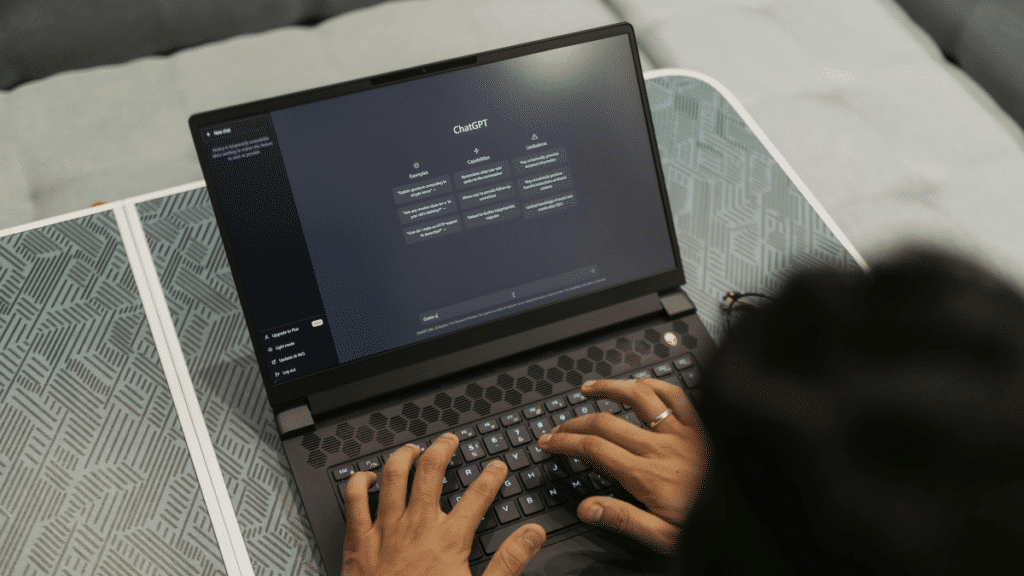It’s chapter and verse that content is the most valuable thing in B2B marketing. The more you share with prospects, the more visible – and attractive – you are.
Problem is, creating content isn’t easy. Everyone isn’t a great or prolific writer. Animated video can be time-consuming and expensive. And some folks aren’t comfortable being on camera themselves.
What’s the answer? Audio!
The ability to create audio marketing content is a critical arrow in your quiver. With an investment of nothing more than time and about $200, you can churn out:
- Interviews
- Podcasts
- Narrated screenflow videos
- And a ton more
Plus, a good audio setup for marketing will make you sound great on conference calls. That’s a big deal these days.
First, let’s dive a bit deeper into how audio content plays into the B2B marketing mix.
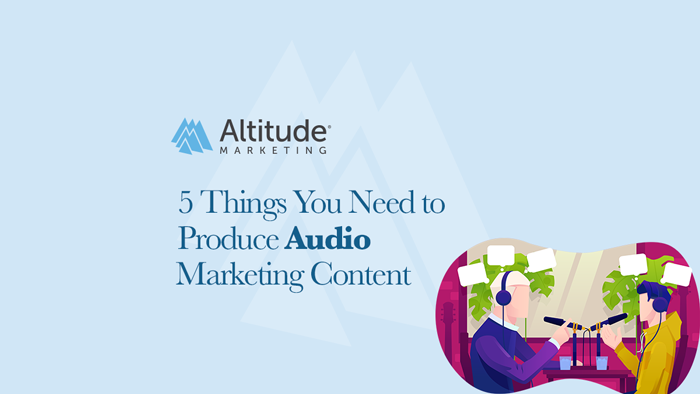
Audio Content for B2B Marketing
To be clear, this isn’t another post about how you should start a weekly podcast. We’ve worked with folks who’ve done that, and it’s hard – basically a full-time gig. The point here is to help you create more, better content faster. It doesn’t need to be a constant thing; just another option when you’ve come down with writer’s block.
(But hey, you might love it. Never know.)
Is audio content worth it for B2B marketing? It definitely seems so. Users who consume audio content take in about 17 hours a week. That speaks to broad marketplace acceptance.
Relatively easy to produce? Check. Demand for it? Check. Sounds like audio is a winner for marketers.
Here’s what you’ll need:
- Audio capture software
- A good mic
- A recording space
- Editing software
- A way to post your audio files
Producing Good-Quality Audio
You could start talking into your computer’s input right now and get some audio laid down. That’s fine in some cases – particularly when you have a late-model machine with a good mic. But since you can have a quality setup for about $200, there’s no reason not to up your game.
Audio Capture Software for Marketers
The first thing you’ll need is a way to actually record yourself. We’re not going to be using a voice recorder or your phone, so you’ll need software.
What you need here depends on your use case.
If you’re recording yourself or with everyone in the same room, Audacity is a great choice. (You’ll be using this for basic editing, too.)
If you’re recording two or more people remotely, try a platform like SquadCast. It starts at under $10/month, and it will beat the heck out of trying to record a Zoom call or Google Meet session.
Finally, if you’re narrating a screencast, use Loom. It works right in Chrome, and lets you embed the finished product easily.
The Right Mic for the Job
You can record marketing audio content using your computer’s built-in microphone. But even good built-in mics tend to sound tinny, and you can’t adjust them much. Plus, it’s hard to position multiple people around a laptop.
Fortunately, there are high-quality microphones available on the cheap. (The tech has come a long way.)
Our favorite is the Blue Yeti USB microphone. It lets you adjust levels (or “gain”) on the fly. It has four recording modes, depending on your setup and what you’re capturing. And it’s only $129 – a steal for the quality. There’s cheaper out there, but you get what you pay for.
(And yes, the Yeti is a wired microphone. That’s a good thing – the quality of a wire will always beat Bluetooth.)
You’ll need headphones to go with the Yeti. You don’t need to go crazy here. Any decent $60 set of over-the-ear headphones will do.
At that pricepoint, you’ll find plenty with both Bluetooth capabilities and a 3.5mm audio jack. We like to use Bluetooth for listening to Spotify and the like, and a wired setup for recording.
A Recording Space
You can go crazy with egg crate foam and acoustic panels. But you hit the point of diminishing returns fast. Remember, you’re recording audio content for marketing, not the New York Philharmonic.
First, get a boom arm – ideally one with a shock mount and a pop filter. This will let you position the mic exactly where you need it, typically 6-9 inches from your mouth. It will remove vibrations from your table (or traffic), and keep those pesky P’s from popping.
Next, set yourself up in any well furnished room. Hard surfaces and 90-degree angles are the enemy. Have a quiet bedroom that’s bigger than a closet? You’re probably fine.
Editing Software
After you’ve captured your audio, it’s time to edit it. This can be a tough job, but the basics – adding an intro or outro, chopping out awkward stuff – is simple.
Again, Audacity is your friend. It’s free and open source, and it works on Macs and PCs.
(You’ll notice that this video includes mouse clicks and some typing noise. We actually like that in screenflows, but your mileage may vary.)
A Way to Post
Your marketing audio content is no good on your shared drive. You need to get it out into the world.
We often use Loom to embed short screenflows onto our blog. (That’s what the one above is.) More impactful video content can be posted on YouTube.
SoundCloud is the easiest place to upload podcasts and other audio-only files. They’re easily embedded on your site, and are available to a broad audience.
More serious podcasters can use a platform like Buzzsprout to get published on Apple Podcasts, Spotify and the like.
What to Record
Ultimately, content marketing is about sharing your IP and expertise. If you can have a conversation about something, there’s no reason you can’t record a quick screenflow or piece of audio.
- Give tutorials on your technology
- Offer best practices, hints and tips
- Interview a successful client or a subject matter expert
- Have your internal thought leaders give advice
The sky’s the limit – particularly since producing audio content for marketing can be very fast. Get a decent setup, learn some basic editing and you’re off to the races!