Yoast is the most popular “SEO” plug-in for WordPress. But it’s largely misunderstood and in many cases underutilized by B2B marketers. Here’s how to build a more complete SEO strategy using it.
Before we dive into the details, let’s start with the basics.
What is Yoast SEO?
Yoast SEO is a search engine optimization (SEO) plug-in for WordPress that provides tools to help make SEO easier “for everyone“. And all things considered, it absolutely delivers on that promise. That’s why we use it – we prefer the premium version ($89 bucks but totally worth it).
At a higher level, beyond the plug-in, Yoast is an educational SEO firm. They offer SEO courses, webinars and an annual conference, YoastCon, which draws big crowds to the Netherlands where the company is based. Because of this, Yoast’s view of SEO is more holistic and comprehensive. All of which makes the way their plug-in works a little bit ironic.
But why?

What Yoast Is Actually For
Yoast promotes holistic SEO but their plug-in is popular because it gamifies SEO – boiling everything down to a series of checkboxes which, if checked off, turn green.
This makes SEO “feel” easier but it’s also a bit of a red flag – especially when “getting green” replaces a more holistic SEO strategy. This is dangerous because the truth is Yoast SEO is designed to be a means to an end.
At its core, it’s a scoring algorithm. It’s not looking at your content and saying this is good and this is bad, or this will rank and this won’t. It’s saying, there’s nothing here that is going to destroy your content.
To explain, let’s look at a few of Yoast’s most popular features.
Focus Keyphrase
The focus keyphrase is one of the first fields you notice in Yoast. It’s where you define the term you want your page to rank for. It looks like this:
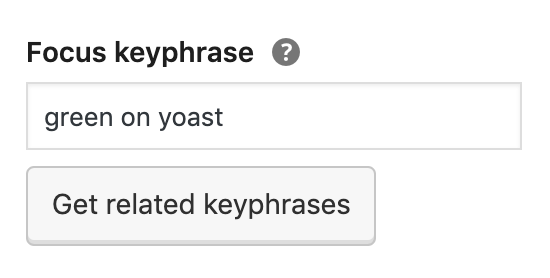
The feature checks 18 keyphrase and SEO metrics including:
- Keyphrase in introduction – Can words from the keyphrase be found in the first paragraph of the text?
- Keyphrase length – Checks whether the number of (content) words in the keyphrase is within the recommended limit.
- Keyphrase density – Looks at whether the (content) words from the keyphrase are used in the text and whether they are used often enough (but not too often).
- Keyphrase in meta description – Checks whether all (content) words from the keyphrase are used in the meta description.
- Keyphrase in subheadings – Checks whether the subheadings reflect the topic of the copy (based on keyphrase or synonyms).
- Link focus keyphrase – Checks if there are links in the text, whose link text contains keyphrase.
- Keyphrase in image alt attributes – Are there keyphrases or synonyms in the alt attributes of images?
- Keyphrase in title – Makes sure your keyphrase is used in the page title.
- Keyphrase in slug – Is your keyphrase used in the URL?
- Previously used keyphrase – Sees if the words from the keyphrase were previously used in a keyphrase for a different post.
- Keyphrase distribution (only in Premium) – Checks how well the words from the keyphrase are distributed throughout the text.
- Text length – Checks if the text is long enough.
- Outbound links – Checks if outbound links are present and followed.
- Internal links – Checks if internal links are present and followed.
- SEO title width – Checks if the title has a good length.
- Meta description length – Checks if the meta description has a good length.
- Text length for taxonomy pages – Checks if the taxonomy page has a good length.
- Stale cornerstone content (only in Premium) – Checks if you’ve updated your cornerstone articles recently.
While the above list seems comprehensive, you’ll need to utilize more of Yoast’s features to touch on the core purpose of SEO: Ensuring your content is the best content in the world on the topic you’re writing about.
SEO Title
Another critical feature is the SEO title. SEO title allows you to modify the title tag without having to do any coding.
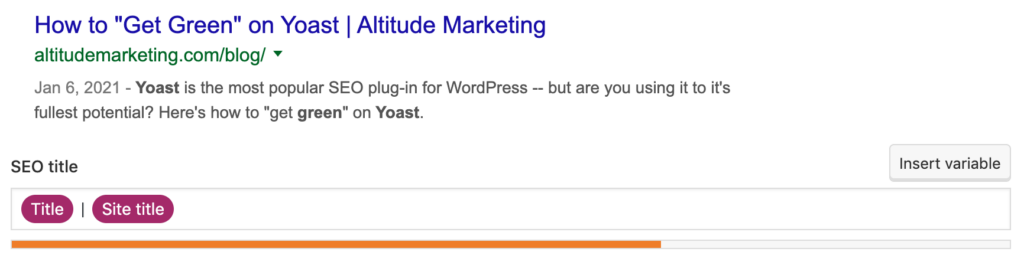
If you decide to just leave the field alone, Yoast will default to the title of the post. Yoast even shows you a preview of what it will look like in Google search (pictured above on desktop but they can also show you mobile), including where your description will cut off.
Slug
Below the SEO title is your slug or URL string. This is very easy to modify because of the plug-in. Again, it won’t tell you if it’s good, it’ll just tell you if you aren’t totally doomed.
If your entire post title is in the slug, it’s going to be too long, it’s going to be unreadable, and it’s not going to send the right signals to the search engine.
You want to shorten your slug and remove stop words (in, and, or) — AKA the junk works that don’t need to be there. Just focus on the core topic, the essence.
Meta Description
Regarding meta descriptions, Yoast can’t tell you they’re good but it can help you make sure they’re the right length — and this is really its true value.
Unfortunately, this is where users get stuck. They obsess over things like keyphrase density, whether the keyphrase is in the title, the alt attributes of the image — the list goes on.
These are important but they’re a guide. They won’t help if your content isn’t any good.
But this next feature might.
Readability
The Google algorithm doesn’t like writing that’s too dense or too simple. It wants balance. Yoast’s readability score, which determines how easy to read your content is, helps you from straying too far in either direction. And it uses the popular Flesch scale to make that happen.
Whereas the SEO score isn’t necessarily a measure of “good”, getting green in readability does mean you’ve produced something of higher quality.
Schema
If you’ve ever googled a recipe, you’ve seen schema. It’s the information that shows up in Google results that’s not the page title or description. Stuff like the time required to make recipes or review stars (see the red box below).
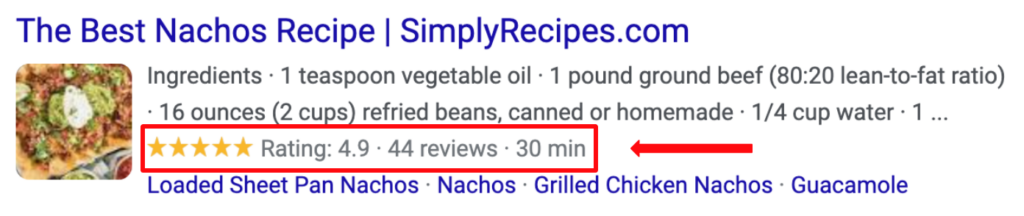
Schema isn’t an obvious feature for B2B companies. But if you sell enterprise software and have reviews on your site, you’ll want an easy way to include it in search results – Yoast does that.
Open Graph
The Open Graph features is all about social. It helps you modify the way your content appears on platforms like Facebook and Twitter. If you already have the correct feature image size (1200 x 675) you usually won’t have to worry about this. But you can modify it if you want to.
tl;dr
Getting green is important but it’s table stakes. Don’t let it become your sole focus. After all, it’s only a small part of ranking. A holistic strategy — one centered around producing high quality content that answers the questions your readers have — is what SEO is really all about.
Want to know a simple trick for testing this? Google the topic you’re writing about. Google the keyword or focus keyphrase. If you think what you wrote is better than what shows up first in Google, then go ahead and publish.
We won’t stop you.



