B2B social media audits are growing more popular as companies look for new ways to distribute and repurpose their content. In this post, we look at how to conduct a B2B audit for your own company (it’s easy!), why you should want to in the first place, and what to do with the results.
Like everything else in marketing, ‘B2B social media’ is a broad term. Generally speaking, though, it refers to the marketing work businesses perform to promote their brand, products, services and people on social media channels.
On the surface, the function or purpose of B2B social media is no different than for B2C social media. We’re all just trying to capture attention, generate interest and drive some kind of decision or action.
But below the surface, social media is actually quite different for B2B companies.
How is B2B social media different from B2C?
While the function of social media is similar for B2B and B2C, the environment isn’t. Social media is a proven channel for B2C businesses to drive leads and revenue. Most of us have clicked on an ad we saw on Instagram or Facebook and then purchased whatever was being advertised.
Not so for B2B. And for two reasons. First, B2B customers are usually “on the clock” when they’re looking for B2B services and solutions. With a few exceptions, this means they’re not on social media. Second, B2B solutions are generally not “one-click” transactions the way B2C products are. Purchasing a B2B product or service is a long process with many steps and education needed along the way (a.k.a. why B2B content marketing exists).
So, given these differences, why should B2B firms care about auditing their social channels?
Why should B2B firms “audit” their social media channels?
Many B2B firms approach social media with zero goals or strategy in mind, partly because of the reasons above. But this is a mistake. Social can still be a critical channel for B2B brand awareness and a vector for driving traffic to your website. Companies that have a presence on social media need to know if their content is being seen and engaged within the social space.
Now, let’s look at how to do that.
How to Conduct a Quick B2B Social Media Audit: 3 Easy Steps
There are 3 essential steps involved in conducting a detailed social media audit. And the good news is they’re simpler than you think.
Step #1: Look at your accounts
Review your company’s current social media accounts. It seems insanely simple, but you can glean a lot of insight just by scrolling your own profile.
Get a feel for the type of content that you’re regularly posting. As you scroll, note the engagement you’re getting – likes, comments, shares and link clicks are all important. A lot of social media platforms (LinkedIn and Facebook specifically) will include metrics native to the platform so you don’t have to manually count up the number of engagements. But you might need to do some legwork – like calculating the engagement rate.
Here is a simple equation to find your engagement rate per post:
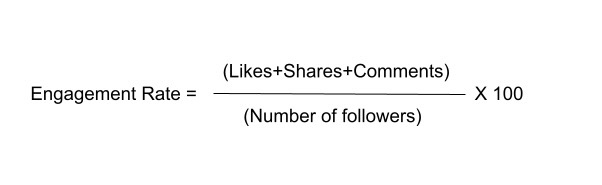
The average engagement rate is 4%. So, if you’re between 1%-5%, your audience is likely interested in your content! Keep going! If you’re below 1%, you might need to reevaluate your content strategy and messaging. This metric is valuable because it takes into account your followers and who of your existing base is paying attention to your posts.
Speaking of followers: Follower counts for B2B companies are often low. For instance, on Linkedin, 1 follower for every $1K in annual revenue is what you can expect. Don’t benchmark yourself against B2C companies; their social audience is different.
Lastly, get a sense of the impact you’re making from a qualitative perspective. Are you saying anything? Is it of any value to your target audience?
Step #2: Look at your competitor’s accounts
Now repeat step #1 for your competitors. Choose a few (at least three) that vary in social media presence. In other words, find a few that seem to have a great presence, and some that don’t. Start by looking at competitors that you regularly come up against – then maybe do a quick Google search about your offering to see who shows up in the digital landscape.
Are their metrics better or worse than yours (followers, engagement, etc.)? If so, why? What is different about the content they share and the perceived value they provide to their audience?
Step #3: Identify gaps and opportunities
Now comes the analysis. Using what you learned from steps one and two, try to identify or define four things: target audience, content, channels and social strategy.
Target audience: Who is your target audience on each channel? Look at who is engaging with your posts. Who are they? Where do they work? If they’re commenting, what are they saying? Is anyone important (like decision-makers) missing?
Content: What kind of social content does your audience seem to be interested in? Do they like videos, blogs or company updates? Is there active conversation around your specific product/service? If so, what topics does the conversation support? This helps you identify opportunities for your company to fit into these conversations.
Channels: Which social platforms should you be using? Choosing social media channels for your B2B business depends on your target audience and the type of content you want to promote. LinkedIn and Twitter are best for promoting content such as blogs and case studies, whereas Instagram, Pinterest and TikTok are best for promoting videos, images and other interactive visuals.
Social strategy: How does what you have learned about social fit into your larger content strategy? Using the information from the steps above, outline a set of practical goals your company can achieve through social media. Lastly, determine the social platforms and type of content your team will use to achieve the goal.
Pro Tip: Make Your Audit Easier by Using a Social Media Management Platform
The hard way to do an audit is to log in to each social platform and review everything. The easier way is to use social media management software. These platforms make the process of reviewing multiple platforms much simpler and more efficient. Here is a shortlist of our favorites, in order.
- SproutSocial: Sprout Social allows you to connect various social media platforms to effectively manage them from one screen. Its reports feature is beneficial for a social media audit because it provides data to better understand how your content is performing. Reports can be filtered by social media networks, competitors and internal performance. You can sort the analytics by profiles and individual posts to analyze engagement, impressions, messages, post link clicks, follower growth, etc. Sprout Social has a free 30-day trial and 3 plans: Standard ($89 per user/month), Professional ($149 per user/month) and Advanced ($249 per user/month).
- Hootsuite: Hootsuite also allows you to analyze your performance across all your social networks. It collects data on audience, brand awareness, engagement and conversions. However, after data is collected by Hootsuite, you must create your own report, which is something to consider when thinking about your time. Hootsuite has a 30-day free trial and 3 plans: Professional ($49/month), Team ($129/month) and Enterprise for customized pricing.
- Loomly: Loomly’s advanced analytics feature is organized and user-friendly. It allows you to connect to various accounts such as LinkedIn, Facebook, Instagram, TikTok, LinkedIn, Snapchat and even Google Business. However, Loomly limits how many platforms you can connect depending on your business’s pricing package. This can be an advantage and disadvantage depending on how many accounts your business manages. It offers a 15-day free trial and 5 plans: Base ($26/month), Standard ($59/month), Advanced ($129), Premium ($269/month) and Enterprise allows you to request a quote.
- HubSpot: Hubspot allows you to compare the performance of different platforms, campaigns and publishing times. HubSpot integrates with your CRM, which can be a plus, but this also means you must be already using HubSpot’s CRM. It also limits cross-platform management to Youtube, Instagram, Facebook, Twitter and LinkedIn. No Tik Tok. Hubspot has 3 plans: Starter (45/month), Pro ($800/month) and Enterprise ($3,200/month).
- Sendible: Sendible reports on Instagram, Facebook, Twitter, LinkedIn, Facebook Ads, Google Business and Youtube. Its reports create visual and numeric data that helps you understand how your content is performing. It has 4 packages: Creator ($29/month), Traction ($89/month), Scale ($199/month) and Expansion ($399/month).
It is important to pick the platform that best fits your company’s budget and social goals. These platforms’ prices also include their management features (like scheduling and monitoring), not just the reports and analytics.
Conclusion: What’s Next?
A B2B social media audit will display the effectiveness of your company’s current marketing strategy and reveal existing opportunities for improvement. This can result in increased traffic to your company’s website and, ultimately, boost leads. It’s also important to discuss the audit with the rest of your marketing team and company. Sharing these findings can help build your social media presence and lead your team to success.



