One of the most common questions we hear from B2B marketers is whether their digital marketing budget is too high, too low or just right. The answer, as with so many things in this field, is a hearty “it depends.” So, how much should you spend on digital ads?
The first thing to understand is that all digital marketing channels are definitely not created equal. In this post, we’ll cover the differences between the two main types of digital advertising, and break down one model for determining the right digital ad spend for you.
CPM vs. CPC: The Main Ad Cost Units
The two basic ways you can pay for digital advertising are:
- Cost per mille, or “CPM” – The price for 1,000 ad impressions
- Cost per click, or “CPC” – The price for each engagement with your ad
Obviously, these are very different measurements, and the one you choose ultimately needs to match the goal of your digital ad campaign.
CPM Advertising
The CPM pricing model is typically best when you’re looking to build brand awareness and visibility. (That’s why it’s often offered by publishers of trade journals and industry-specific websites.)
On the plus side, you know exactly how many qualified eyeballs your spend will net you – if your CPM price is $5 and you spend $100, you’ll end up with 20,000 impressions.
On the minus side, there is zero guarantee that CPM-based digital advertising will net any conversions … or even any visits to your website or landing page. You’re paying for impressions – that’s it.
CPC Advertising
The CPC pricing model is basically the exact opposite of CPM. In cost per click advertising, impressions are completely free. You only pay when somebody clicks your text ad or banner. This makes the CPC model a much better fit when conversions, as opposed to broad industry awareness, is your focus.
Common examples of the CPC pricing model are Google search ads (often abbreviated to PPC, or pay per click) and the Google Display Network. You can also choose CPC bidding on LinkedIn, Facebook and other popular social platforms.
For all its good, CPC bidding does come with a major problem: cost. The CPM model typically comes with a good amount of data – you’re OK paying a relative premium for impressions because you know a heck of a lot about your audience. CPC is often a bit more of a shot in the dark – you can’t stop someone from clicking – and clicks can be expensive. A $10 CPC on Google is not uncommon, and we’ve seen anecdotal evidence of some keywords costing $100 or more on occasion. That will blow most B2B marketing budgets fast.
So how do you make sure you know how much to spend on digital ads? Here’s a tutorial.
How Much Should You Spend on Digital Ads? Here’s Our Handy CPC Calculator!
CPM advertising is somewhat difficult to quantify, as B2B marketers typically use it for brand visibility. CPC, on the other hand, can be quantified using this handy Excel model.
Our CPC pricing calculator uses a top-down approach to determine the maximum amount you should be willing to spend on cost per click advertising. For example, if the model returns a maximum acceptable CPC bid of $5 and you can’t find relevant search terms to bid on for less than $10, you need to consider spending your money elsewhere. By contrast, if a display network click looks like it’s going to cost $1.50 and the model says you can support a $15 CPC, you’re likely to realize positive ROI.
Step 1: Client Lifetime Value
The client LTV, or client lifetime value, is a measurement of what the average client will pay you over time. If you sell a one-off solution with a perpetual license for $100, your LTV is $100. By contrast, if you sell a $10,000 solution with a $1,000 annual maintenance contract and your average client sticks around for five years, your LTV is $15,000. Most companies don’t have great LTV numbers; this is fine – you can usually ballpark an LTV using numbers from your CRM system.
This number goes here:

Step 2: Close Rate
Next up is your close rate on marketing qualified leads. This is a pretty easy calculation: For every 100 leads marketing sends your way, how many does sales close? If it’s 10, your close rate is 10%. If it’s five, your close rate is 5%. If it’s 99 … go ahead and retire on an island somewhere.
This number goes here:
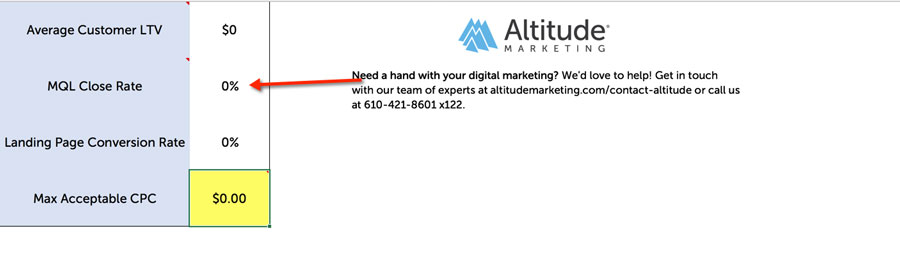
Last Step: Landing Page Conversion Rate
Finally, you’ll need to enter the conversion rate of your landing page – the place you’re sending visitors after they click your ad. A conversion here is usually the visitor filling out a form to download an asset, contact your sales team, request a consultation, see a demo, etc. Most good B2B landing pages will convert around 2%, with deviations from as low as 0.25% to as high as 5% or so. Sustaining anything above around 5% usually requires a fantastic offer.
Don’t know what conversion rate to expect? Enter 1% to be safe.
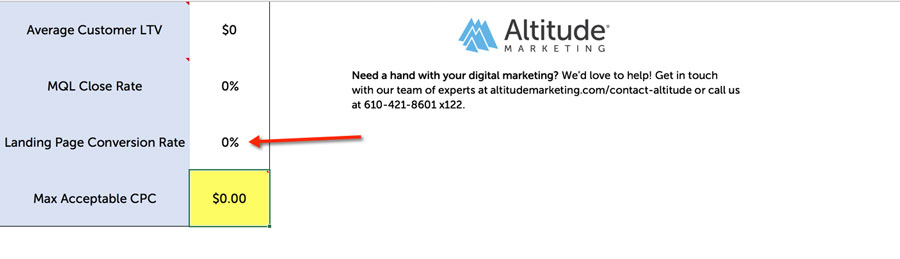
That’s It!
At this point, the model will return a maximum acceptable cost per click bid based on your business fundamentals. Use this to determine the viability of your digital ad strategy, and start to put budgets in place. Like we said before, if you absolutely can’t get the numbers to work (e.g., every relevant term costs $10 CPC and your company can support a $5 CPC), consider placing your money elsewhere.
Missed it above? Download our exclusive Excel CPC digital ad calculator here.
Need a hand determining the right digital ad spend for you or executing digital marketing campaigns? That’s what we do! Contact us today or call 610-421-8601 x122 to get the ball rolling.



